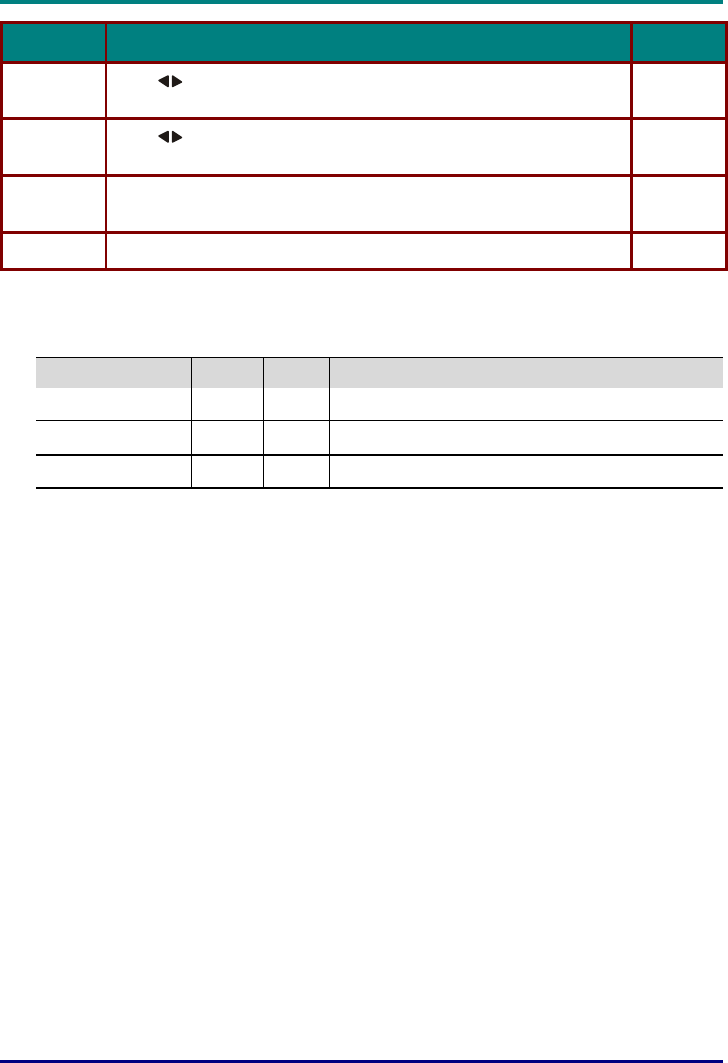
D
D
D
L
L
L
P
P
P
P
P
P
r
r
r
o
o
o
j
j
j
e
e
e
c
c
c
t
t
t
o
o
o
r
r
r
—
—
—
U
U
U
s
s
s
e
e
e
r
r
r
M
M
M
a
a
a
n
n
n
u
u
u
a
a
a
l
l
l
– 22 –
ITEM DESCRIPTION DEFAULT
Keystone
Press
to correct distortion of the projected image.
(Range: -50—50)
0
Aspect Ratio Press
to toggle between the 4:3 standard format and 16:9 High Definition
TV (HDTV) format.
4:3
Advance
Feature
Reset Resets Keystone and Aspect Ratio to default values
Setup Menu Items Supported for Each Input Source
Depending on the video source not all items in the OSD are available. Items that are available for
each input source are marked with “X”. Items that are not available can not be selected in the OSD.
Function RGB DVI Component Video Composite Video S-Video
Horizontal Position
Vertical Position
Keystone


















