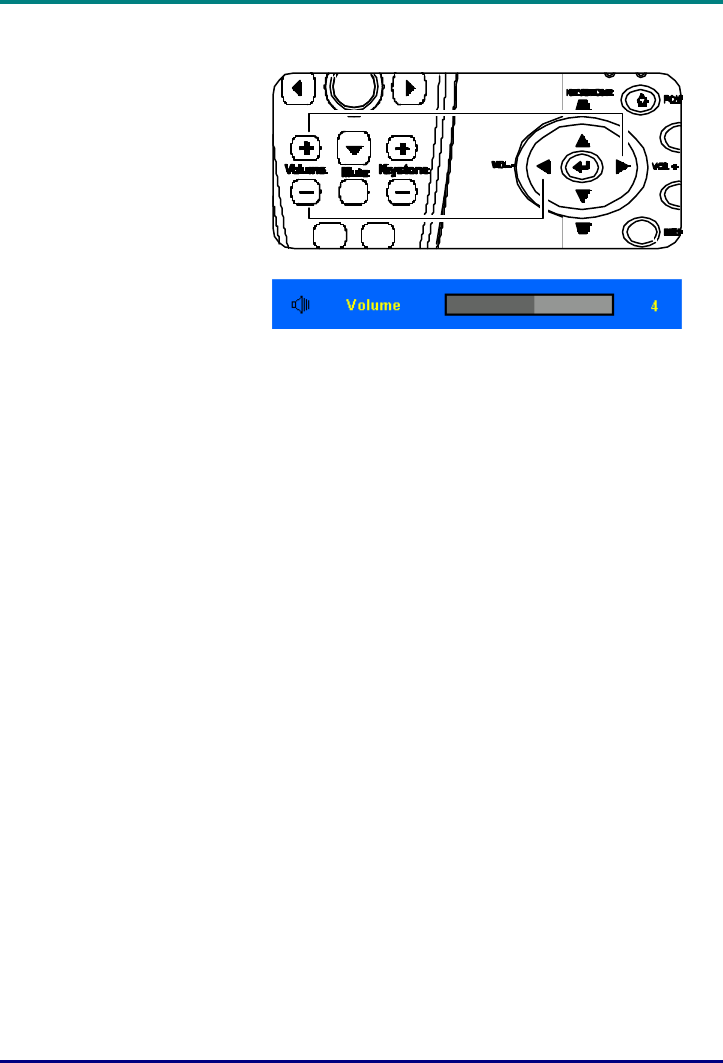
D
D
D
L
L
L
P
P
P
P
P
P
r
r
r
o
o
o
j
j
j
e
e
e
c
c
c
t
t
t
o
o
o
r
r
r
—
—
—
U
U
U
s
s
s
e
e
e
r
r
r
M
M
M
a
a
a
n
n
n
u
u
u
a
a
a
l
l
l
– 16 –
Adjusting the Volume
1.
Press the Volume +/- but-
tons on the projector or
the remote control.
The volume control ap-
pears on the display.
2.
Use the Volume +/- but-
tons to adjust the level.
3.
Press the Mute button (on
the remote control only)
to turn off the volume.
4.
Press Volume +/- or
Mute on the remote con-
trol to turn off mute.


















