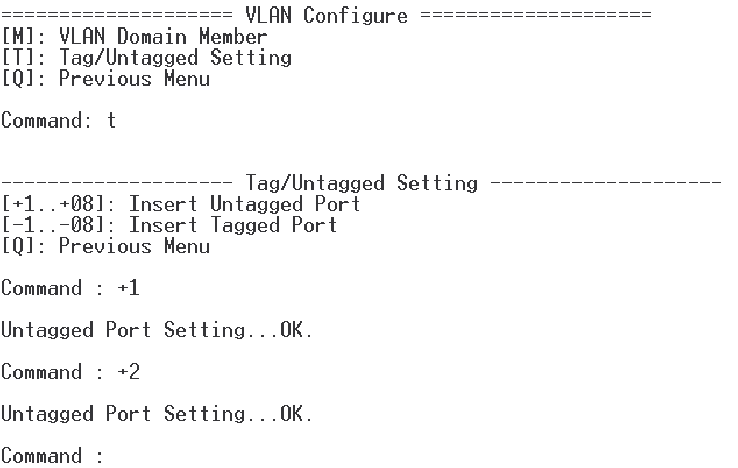
22
Tag/Untagged Setting
: Enter “
t
” or “
T
” at the VLAN Configure command
prompt to enter Tag/Untagged Setting configuration interface. Use the
command “
+port number
” to set the port as the Tagged status. Use the
command “
-port number
” to set the port to the Untagged status. After
configuration, enter command “
q
” or “
Q
” to exit the interface.
Previous Menu:
Enter “
q
” or “
Q
” and the command prompt to exit the current
interface.


















