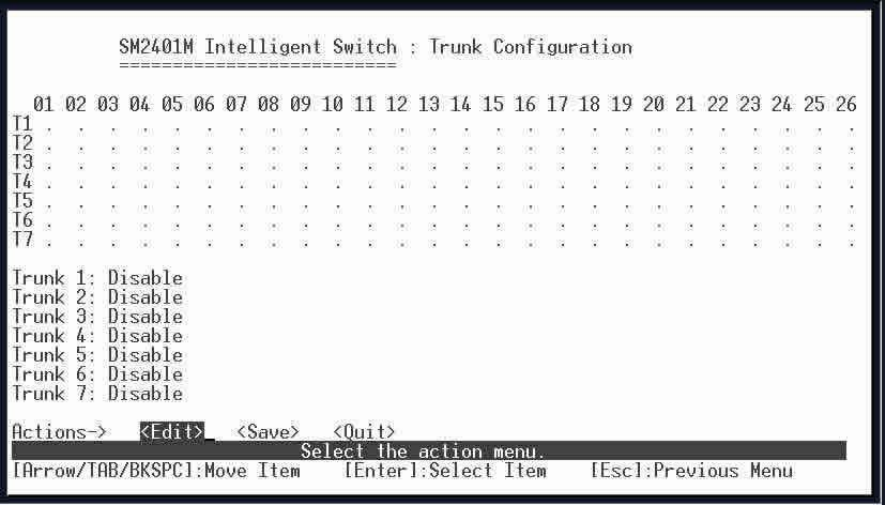
31
4-3-3. Trunk Configuration
This page can configure trunk groups.
Press the TAB key to select each item and press the SPACE key to change
the configuration of each item.
Actions->
<Edit>: Configures all items. When finished, pressing ESC returns to the
action menu line.
<Save>: Saves all configured values.
<Quit>: Exits the trunk configuration page and returns to previous menu.


















