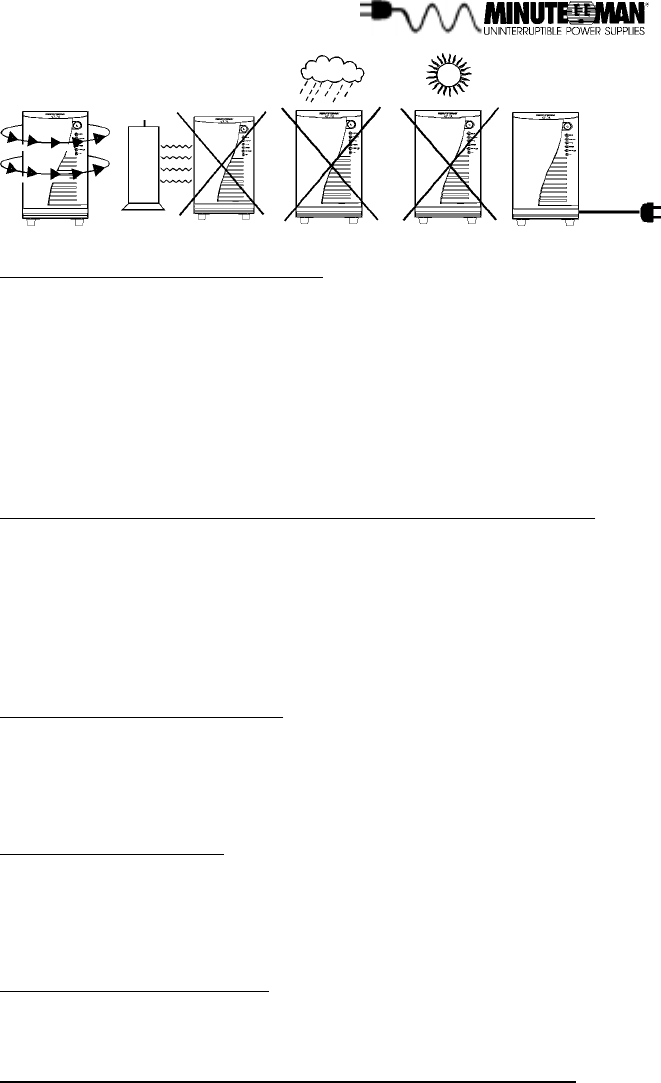
COMPUTER INTERFACE CONNECTIONS
Minuteman Power Management software and interface cables kits are used with these
ports (software and cables are optional and available from Minuteman). Use only Minuteman
or Minuteman approved interface cables with these UPS’s. Connect the interface cable to
the DB-9 connector on the rear of the UPS (either RS-232 or Dry Contact). Secure the
connector to the UPS via the screws on the connector housing. Connect the other end of the
cable to the device that will be monitoring/controlling the UPS.
NOTE: CONNECTING TO THE DB9s ARE OPTIONAL. THE UPS WORKS PROPERLY WITH-
OUT A CONNECTION.
TELEPHONE/NETWORK SURGE PROTECTION CONNECTION (OPTIONAL)
Connect a single or multi-line telephone or a 10 Base-T network line to the protection sockets
on the rear of the UPS. This connection will require another length of telephone or network
cable. The cable coming from the telephone service or networked system is connected to
the port marked “IN”. The port marked “OUT” is connected to the equipment to be protected.
NOTE: CONNECTING TO THIS PORT IS OPTIONAL. THE UPS WORKS PROPERLY WITH-
OUT A CONNECTION.
EXTERNAL BATTERY CONNECTOR
This is only available on the MCP 2000(i) and the MCP 3000(i) UPS’s. The battery pack is
available from Minuteman. Battery packs may be daisy chained to extend its runtime. The
use of any other battery pack unspecified by Minuteman may damage the UPS and void the
warranty.
CHARGING THE BATTERIES
The Continuous Power Series UPS’s will charge the batteries whenever the unit is con-
nected to an AC source. It is recommended that the UPS batteries be charged for a minimum
of 4 hours before use. The UPS may be used immediately. However, the “On battery” run
time may be less than normally expected.
CONNECTING YOUR EQUIPMENT
Plug the equipment into the receptacles on the rear of the unit. Ensure that you do not exceed
the maximum output rating of the UPS (refer to the back panel of the UPS or the electrical
specifications in this manual).
11


















