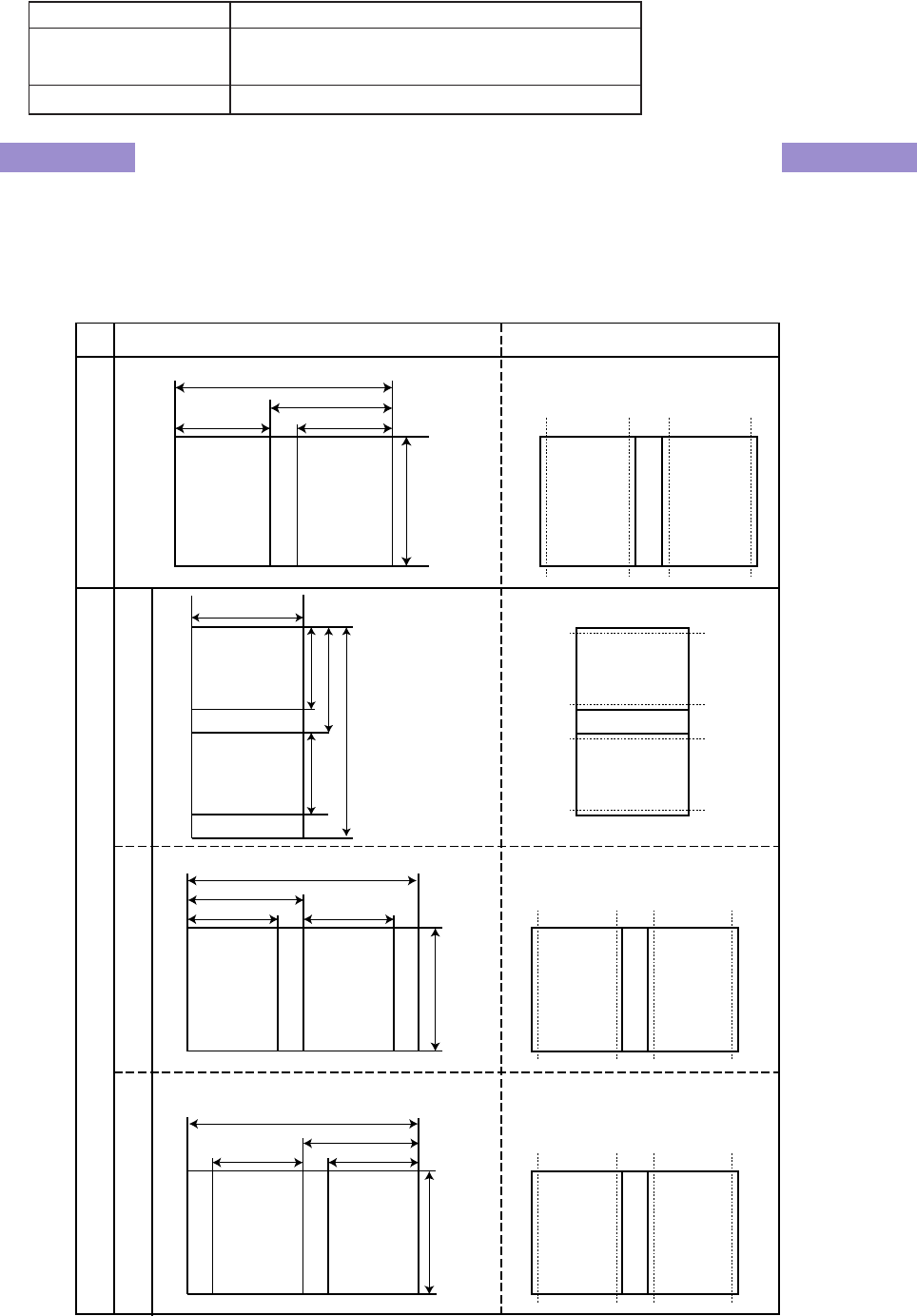
MITSUBISHI Digital Color Printer CP9550DW
7
Operating directions for customer’s purpose
Making image data when multicut function is set
Two kinds of multicut are selectable when 15x23(6x9”) size paper is selected.
Put two images on the image data of 15x23(6x9”) size (3146x2152 pixels).
The paper is cut at the specified position.
When Type 2 is selected, change the image putting position by the setting of Page Setting dialog.
Position of image data Cut position
Type 1 Type 2
Orientation
No rotation
Orientation
Rotate 90 degrees clockwise
Orientation
Rotate 90 degrees counterclockwise
Image data Image data
Image data Image data Image data Image data
Image data Image data
Image data Image data
Image data
Image data
Image data
Image data
Image data Image data
3146pixels(231mm)
1552pixels(114mm) 1552pixels(114mm)
1594pixels(117mm)
2152pixels(158mm)
3146pixels(231mm)
1416pixels(104mm) 1416pixels(104mm)
1458pixels(107mm)
2152pixels(158mm)
2152pixels(158mm)
3146pixels(231mm)
1416pixels(104mm)
1416pixels(104mm)
1458pixels(107mm)
3146pixels(231mm)
1416pixels(104mm) 1416pixels(104mm)
1458pixels(107mm)
2152pixels(158mm)
12)Printing speed setting
Available settings differ depending on printers as described below.
Printer serial number Printing speed setting
1 - 15000 FineDeep is not available.
300001 - 300600 Only Fine and SuperFine are selectable.
15001 - 300000 Fine, SuperFine and FineDeep are selectable.










