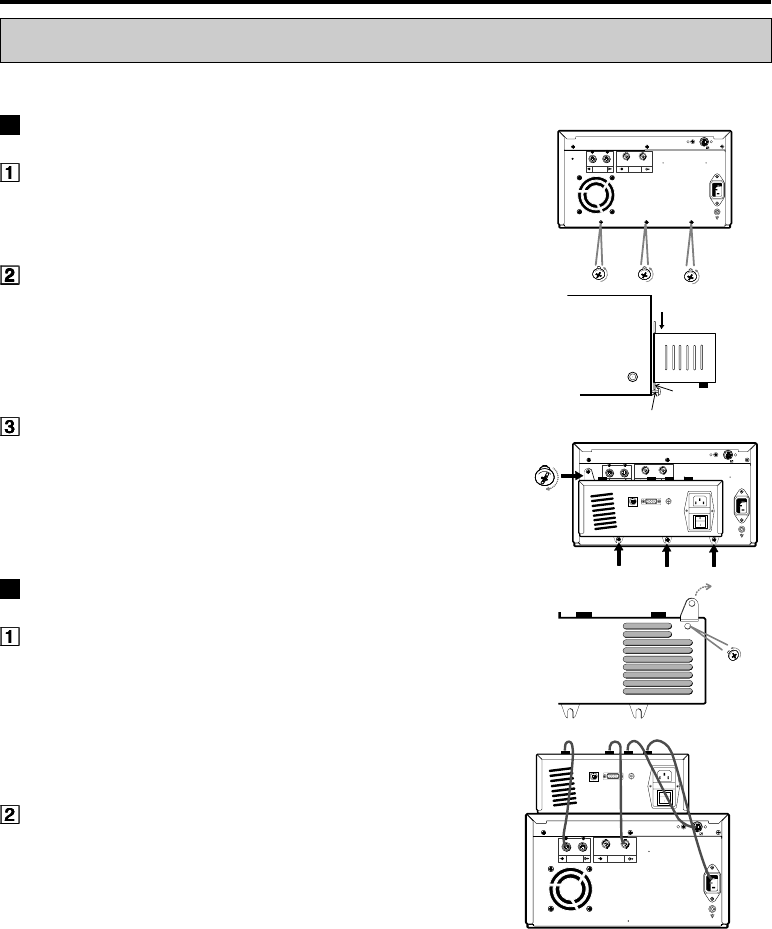
11
There are two ways to set connection box.
SET UP CONNECTION BOX
FIXING TO THE PRINTER
Loosen three screws on the back of the printer.
Catch the hooks of the connection box on each screws on
the printer.
Fix the three screws and the transport screw.
PUTTING ON THE PRINTER
Remove the hook.
Take the hook out of the connection box by removing the screw.
Put the connection box on the printer.
Refer to page 10 to connect with cables.
S-VIDEO
REMOTE
AC LINE
VIDEO
1 2
S-VIDEO
REMOTE
AC LINE
VIDEO
1 2
Printer
Connection box
Hook
Screw
S-VIDEO
REMOTE
AC LINE
VIDEO
1 2
Remove


















