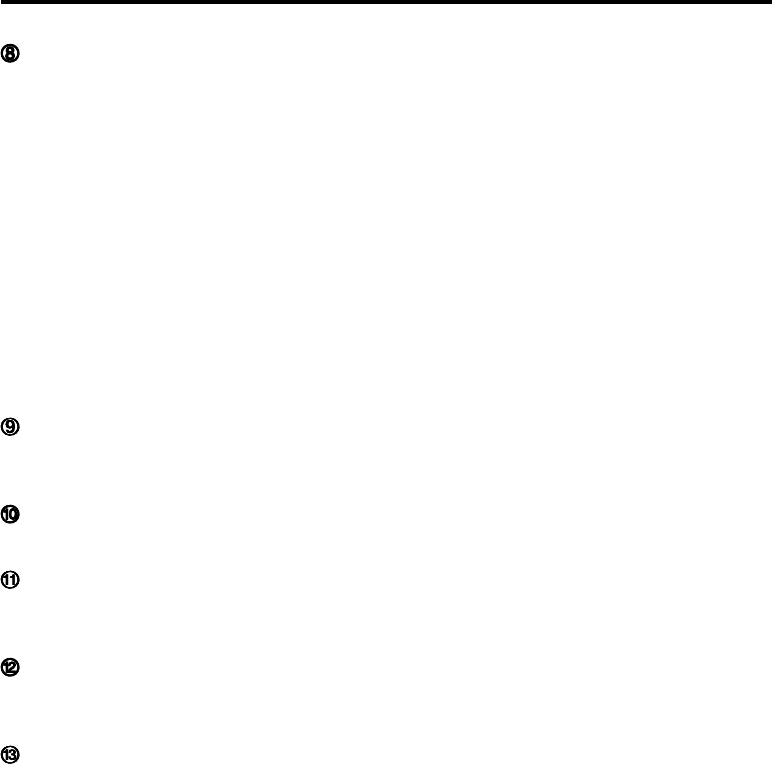
18
UP BUTTON, SET BUTTON, DOWN
BUTTON
On ZOOM mode:
Use to adjust zoom. Press UP to zoom
up (TELE) and DOWN to zoom back
(WIDE).
On IRIS mode:
Use to switch iris between auto and
manual. Use also to set value at manual
adjustment.
On WB/PR mode:
Use to switch white balance between
auto and manual.
On MENU mode:
Use to select and set items on the menu
screen.
ZOOM BUTTON
Press to zoom or switch focus between
auto and manual.
MENU BUTTON
Press to display menu.
WB BUTTON
Press to adjust white balance (W/B) and
select a preset number.
IRIS BUTTON
Press to switch iris (AUTO/MANUAL) or
to make manual adjustment.
B/W BUTTON
Press to switch the image to be printed
between monochrome (B/W) and colour.


















