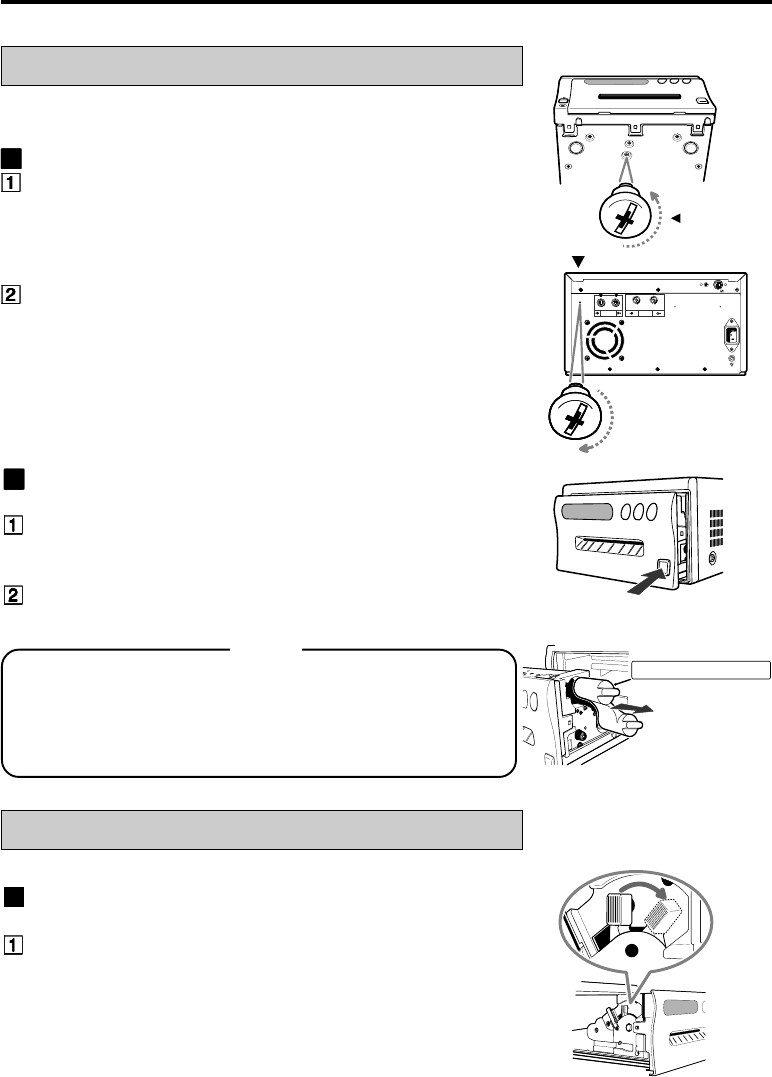
7
3. PRINTER SETUP
Transport
screw
S-VIDEO
REMOTE
AC LINE
VIDEO
1 2
Stored position
REMOVING SCREW AND CUSHION
See CP710E operation manual for details.
REMOVING SCREW
Remove the screw at the bottom of printing unit with a
screwdriver or coin.
Protective cushion
1
Before printing a photo, install a print paper and ink cassette.
Set the removed screw to the hole on the rear panel to keep.
REMOVING PROTECTIVE CUSHION
Press the OPEN button on the front panel.
Printing unit advances to the front.
Pull out the protective cushion from the right side.
NOTE
• Keep the protective cushion for transporting this unit.
• It is very important to transport this printer with the
protective cushion installed so as not to damage the
printing unit.
INSTALLING PRINT PAPER AND INK SHEET
INSTALLATION PROCEDURE OF PRINT PAPER
Move the knob on the printing unit to the direction indicated
by the arrow.
If you attach the connection box, refer to page 11.


















