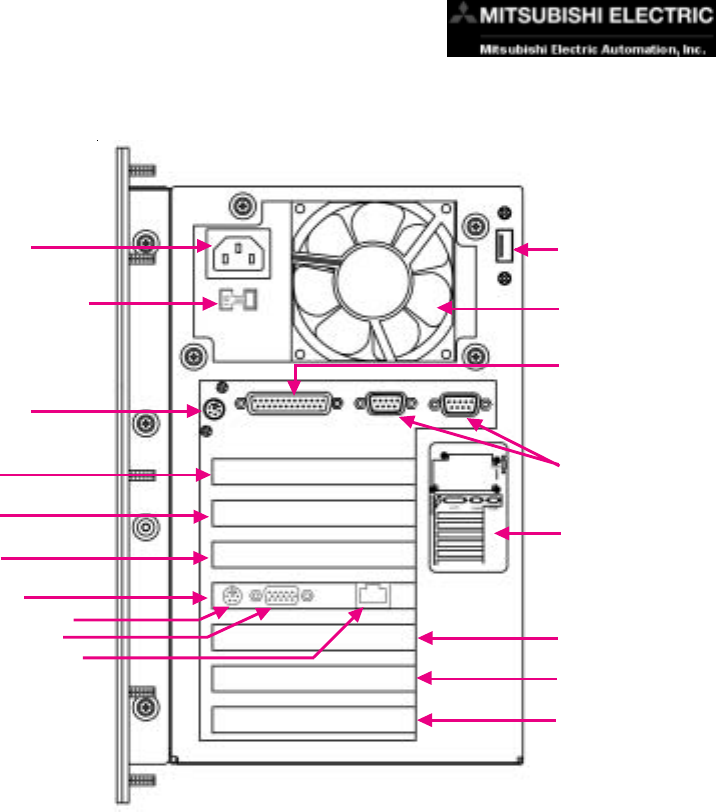
14
MC Series Computers MAN-WKSTN-001
5 EXTERNAL COMPONENTS
Power Connector
Power In connector to be connected to 115 or 230 VAC power source.
Power Voltage Selector Slide Switch
Switches computer power to 115 or 230 VAC — must match power source.
Fan
This is the power supply fan.
One USB (Universal Serial Bus) Connectors
There is one USB connector located on the side of the unit. Many devices now
use this type of connector (i.e., scanner, printer, mouse, etc.).
POWER
CONNECTOR
POWER VOLTAGE
SELECTION SWITCH
KEYBOARD
CONNECTOR
USB CONNECTOR
FAN
PARALLEL PORT
CONNECTOR
COM1 AND COM2
SERIAL PORT
CONNECTORS
LABEL
PICMG OR ISA
SLOT
PCI SLOT
ISA SLOT
CPU BOARD
Mouse Connector
Video Connector
Ethernet Connector
PCI SLOT
PCI SLOT
ISA SLOT
EXPANSION CARD SLOTS SIDE VIEW


















