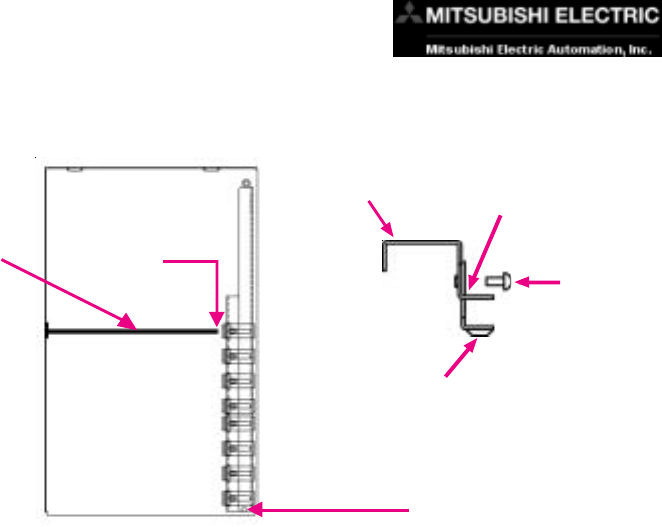
18
MC Series Computers MAN-WKSTN-001
7 MAINTENANCE AND UPGRADES
6. Reinstall card retainer bracket. Insert bottom of bracket onto the tab
on the housing floor — there are notches at the bottom of the bracket
that slide over the tab. Reinstall the screw to secure bracket to the
top tab.
7. Adjust card retainer foot until it is securely against the edge of the
card that you have just installed. Tighten the screw to ensure that the
card will remain properly seated in the backplane connector.
8. Replace the rear panel and reconnect the power source.
Bracket
Foot inserted
through bracket slot
Rubber foot pad
that rests snugly
against edge of
expansion card
Secure
foot to
bracket
with
screw
Adjust retainer foot
until it is securely
against cardExpansion card
Notches (2) that slide over
metal tab on housing floor.
Side View


















