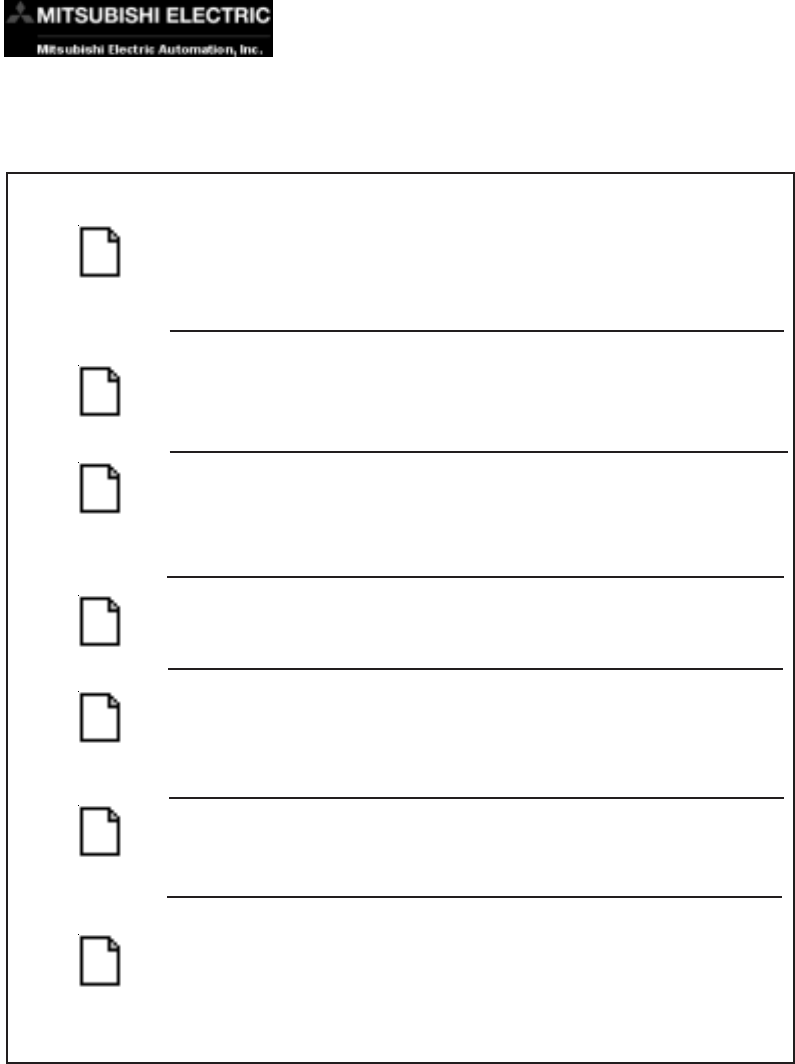
1
1 INTRODUCTION
MAN-WKSTN-001 MC Series Computers
The table, below provides an overall description of the topics covered within this manual.
Introduction
Provides Manual Organization, and lists what you need
to get started. Discusses how to get help with questions
or problems you might encounter through Technical
Support.
Models and
Equipment
2
1
Provides you with a list of the various models, their part
numbers and features. Lists the optional equipment
available.
3
Specifications
Specifications provide detailed information. Included
are display size, connector and expansion card
information, CPU type; service power requirements;
operating and storage temperatures; available memory;
serial communications specs; dimensions, weight, etc.
Installation
4
Shows the mounting and cutout dimensions for the
workstation models.
Provides location and description of the available
connectors and expansion card slots. Provides location
and description of switches, push buttons, display
brightness potentiometer, and LEDs. Discusses
Communication Setup.
5
External
Components
7
Maintenance and
Upgrades
Chapters
Manual Organization
Step-by-step instructions to install an expansion card
are provided. Provides basic maintenance tasks to
preserve data. Describes cleaning of touch screen and
housing. Lists chemicals that may or may not be
compatible with the touchscreen.
6
BIOS Setup
Consult PCA1623 Embedded Processor Board User
Manual, Part Number MAN-P1623-001.


















