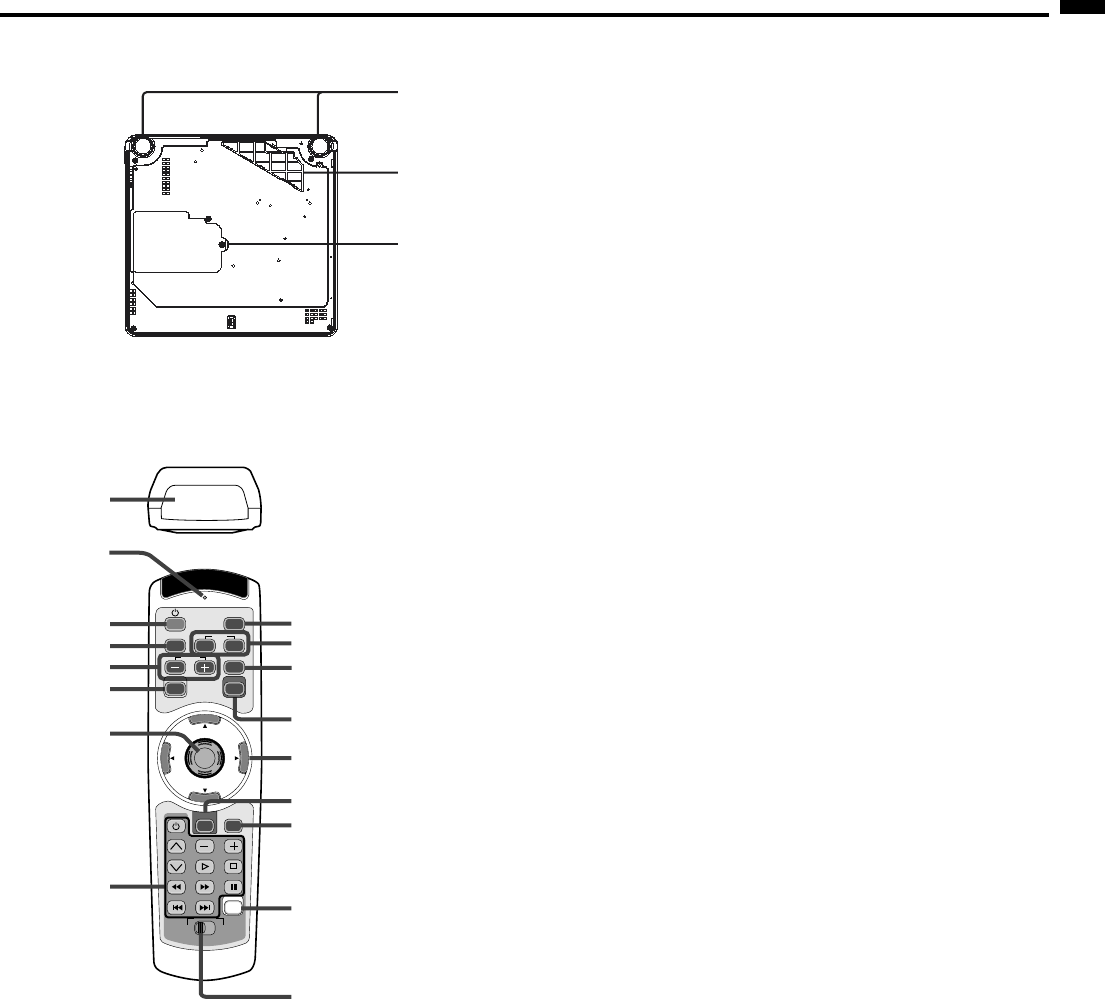
EN – 7
ENGLISH
Bottom side
3
1
2
1 Lamp cover
2 Air inlet grille / Filter cover
3 Adjustment foot (Left/Right)
Caution:
Do not replace the lamp immediately after using the
projector because the lamp would be extremely hot and
it may cause burns.
Remote control
COMPUTER
VIDEO
AUTO POSITION
KEYSTONE
VOLUME
REAL
16:9/4:3
SELECT
DVD VIDEO
1
2
MEMORY
1
2
3
4
5
6
7
8
17
16
15
14
13
12
11
10
9
MENU
ENTER
MUTE
1Transmission window
2 Indicator
3 POWER button
4 AUTO POSITION button
5+ , – (VOLUME) buttons
6 KEYSTONE button
7 ENTER button
8 Programmable buttons
9 SELECT switch
10 MEMORY button (LEARNING button)
11 16:9/4:3 button
12 MENU button
13 Direction buttons
14 MUTE button (Audio)
15 REAL button
16 VIDEO 1, 2 buttons
17 COMPUTER button
• The + and - buttons are used in the KEYSTONE
adjustment in addition to the volume control.
• When any button on the remote control is pressed,
the programmable buttons and POWER button will
illuminate. They will automatically go off in few
seconds unless any button on the remote control is
pressed.
• Programmable buttons which any commands are
not installed will not illuminate.


















