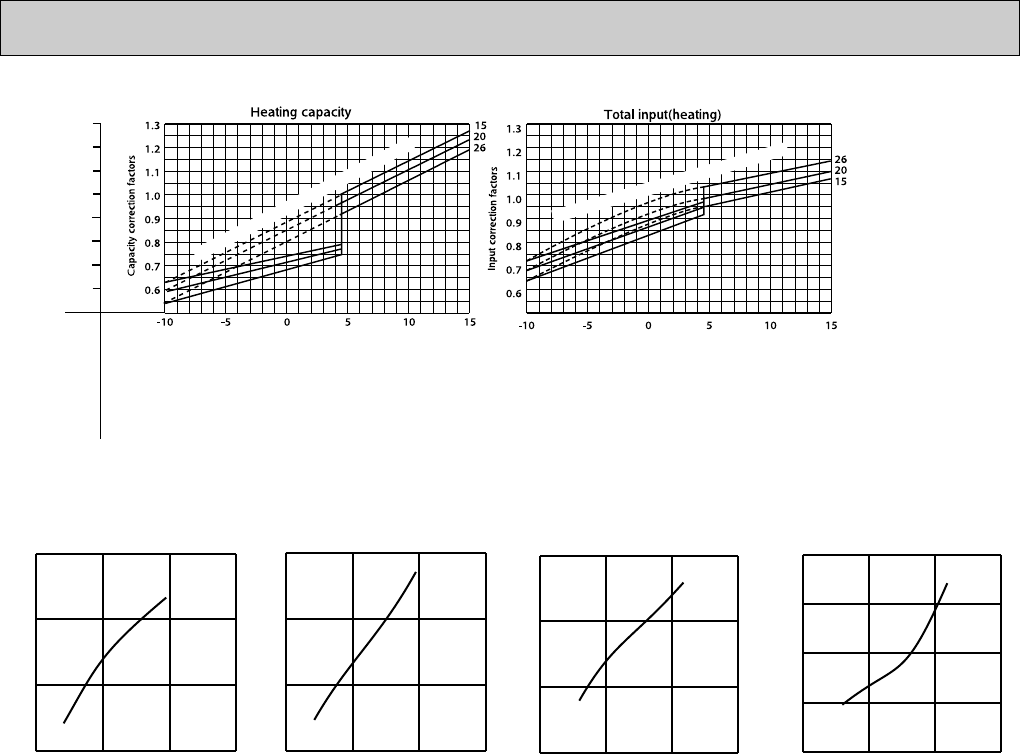
10
Indoor air Dry-bulb temperature
difference (
:)
In
d
o
o
r in
ta
k
e
a
ir
D
r
y
-b
u
lb
te
m
p
e
r
a
tu
r
e
(
:
)
Outdoor intake air Wet-bulb temperature (:)
Outdoor intake air Wet-bulb temperature (:)
In
d
o
o
r
in
ta
k
e
a
ir D
r
y
-b
u
lb
te
m
p
e
ra
tu
r
e
(
:
)
24.1
22.3
20.4
18.5
16.7
14.8
13.0
11.1
Rated frequency 82Hz
MUZ-GB50VA
MSZ-GB50VA
NOTE:The above broken lines are for the heating operation without any
frost and defrost operation.
8-2. Capacity and input correction by operational frequency of compressor
Capacity correction factors
Input correction factors
Input correction factors
Capacity correction factors
Correction of Cooling capacity
The operational frequency of compressor
Correction of Cooling total input
The operational frequency of compressor
Correction of Heating total input
The operational frequency of compressor
Correction of Heating capacity
The operational frequency of compressor
MUZ-GB50VA
(Hz)
0 50 100 150
0.0
0.5
1.0
1.5
(Hz)
(Hz)
(Hz)
0 50 100 150
0.0
0.5
1.0
1.5
0 50 100 150
0.0
0.5
1.0
1.5
0 50 100 150
0.0
0.5
1.0
1.5
0 50 100 150
0.0
0.5
1.0
1.5
2.0
1. Press EMERGENCY OPERATION switch to COOL or HEAT mode (COOL : Press once, HEAT : Press twice).
2. Test run operation starts and continues to operate for 30 minutes.
3. Compressor operates at rated frequency in COOL mode or 58Hz in HEAT mode.
4. Indoor fan operates at High speed.
5. After 30 minutes, test run operation finishes and EMERGENCY OPERATION starts (Operation frequency of compressor
varies).
6. To cancel test run operation (EMERGENCY OPERATION), press EMERGENCY OPERATION switch or any button on
remote controller.
8-3. TEST RUN OPERATION (How to operate fixed-frequency operation)
OB455A--1qxq 06.7.31 2:19 PM Page 10


















