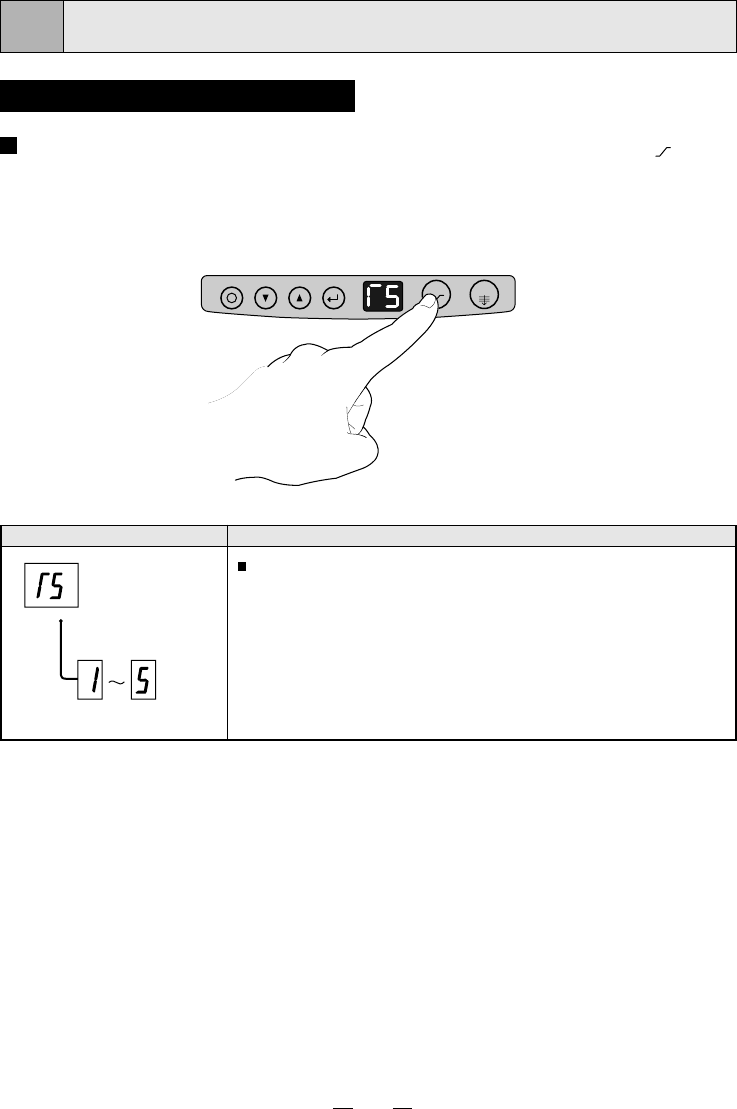
13
8
ADJUSTMENT OF PRINT PICTURE
Selection of Gamma (γ) Curve
γ−curve set
mode
You can select γ-curve by pressing the gamma button " ".
Each time the button is pressed, the indicator and γ-curve
number is switched. After a γ-curve number has been
selected, press the "SET" button to store the γ-curve number.
This is the mode to select the gamma (γ) curve (density
diagram characteristic) to get the proper density for each
printing image. Select the best one among the five gamma
curves.
Adjustable contentsIndicator/Adjustable Item
FUNC DOWN SETUP
GAMMA FEED


















