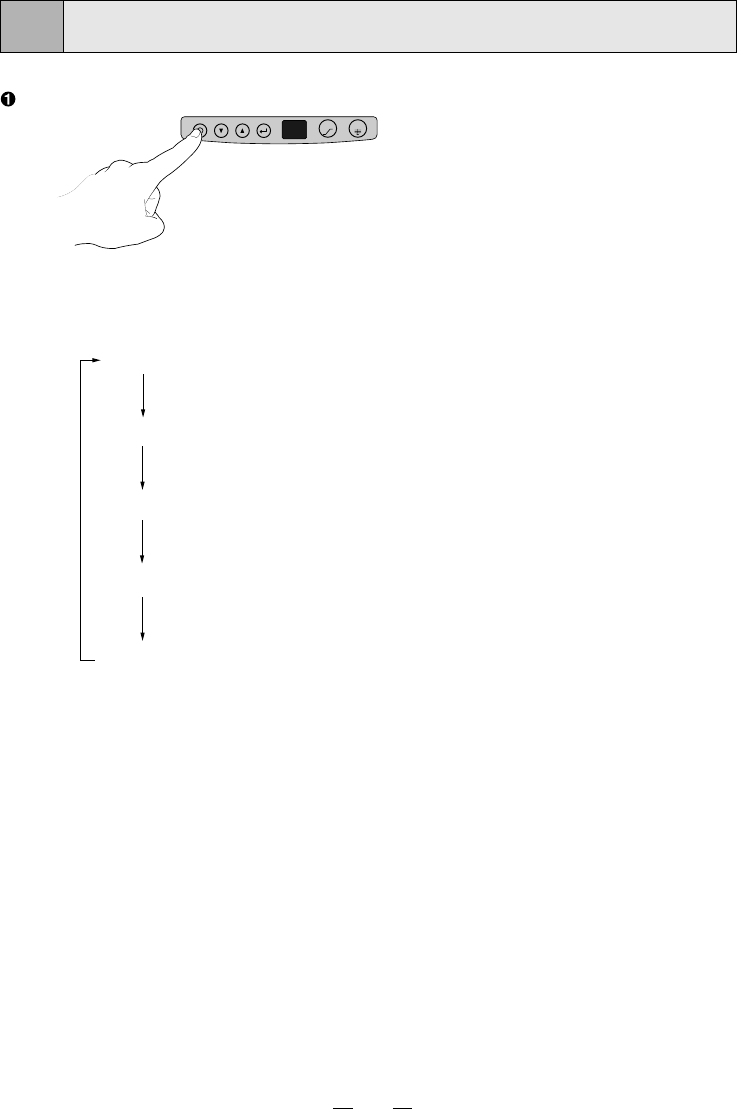
14
9
SETTING OF FUNCTION MODE
Select a function mode by pressing the FUNC button.
Paper type selection mode
Paper saving mode
Set condition printing mode
Buzzer set mode
Standby
• Each time the FUNC button is pressed, the mode is switched as shown below.
FUNC DOWN SETUP
GAMMA FEED


















