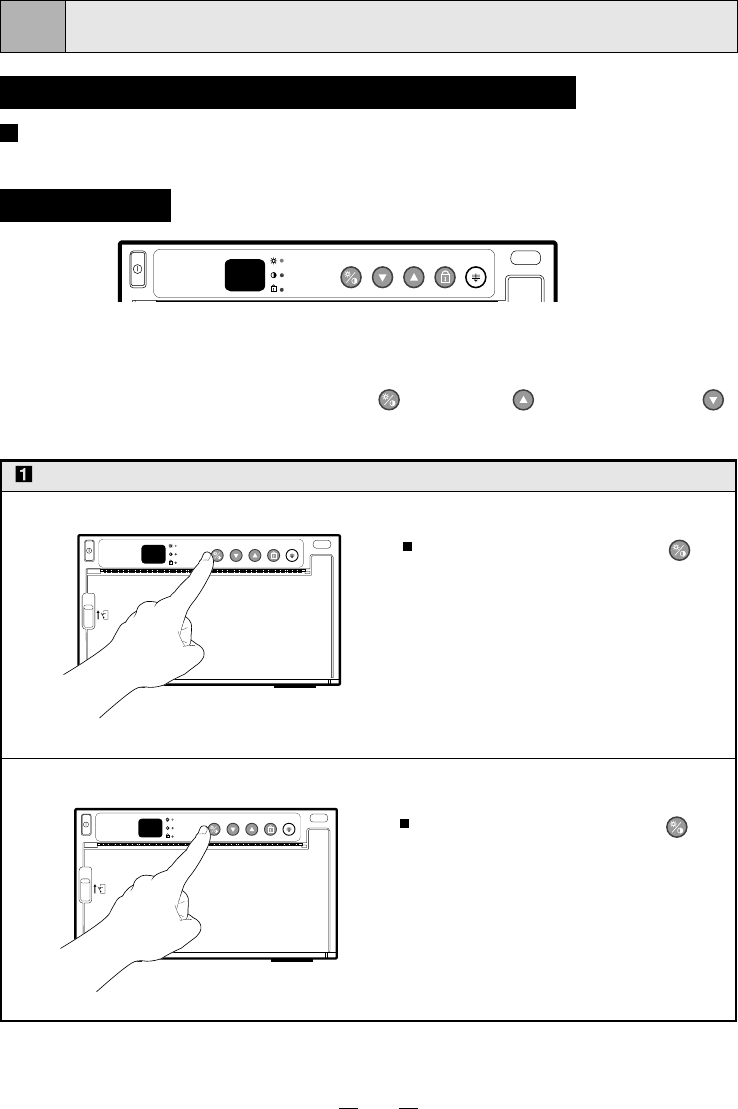
13
8
ADJUSTMENT OF PRINT PICTURE
Adjustment of Printer Brightness/Printer Contrast
You can make fine adjustment of printer brightness and
printer contrast of the printed picture.
Control panel
• For adjustment, use the BRT/CONT button "
BRT/CONT
", UP button "
UP
" and DOWN button "
DOWN
".
Press the BRT/CONT button.
OPEN
COPY
FEED
LOCK
UP
DOWN
BRT/CONT
BRT
CONT
LOCK
Press the BRT/CONT button "
BRT/CONT
"
once to adjust the printer brightness.
• The BRT indicator lights up.
Press the BRT/CONT button "
BRT/CONT
"
twice to adjust the contrast.
• The CONT indicator lights up.
COPY
FEED
LOCK
UP
DOWN
BRT/CONT
BRT
CONT
LOCK
OPEN
COPY
FEED
LOCK
UP
DOWN
BRT/CONT
BRT
CONT
LOCK


















