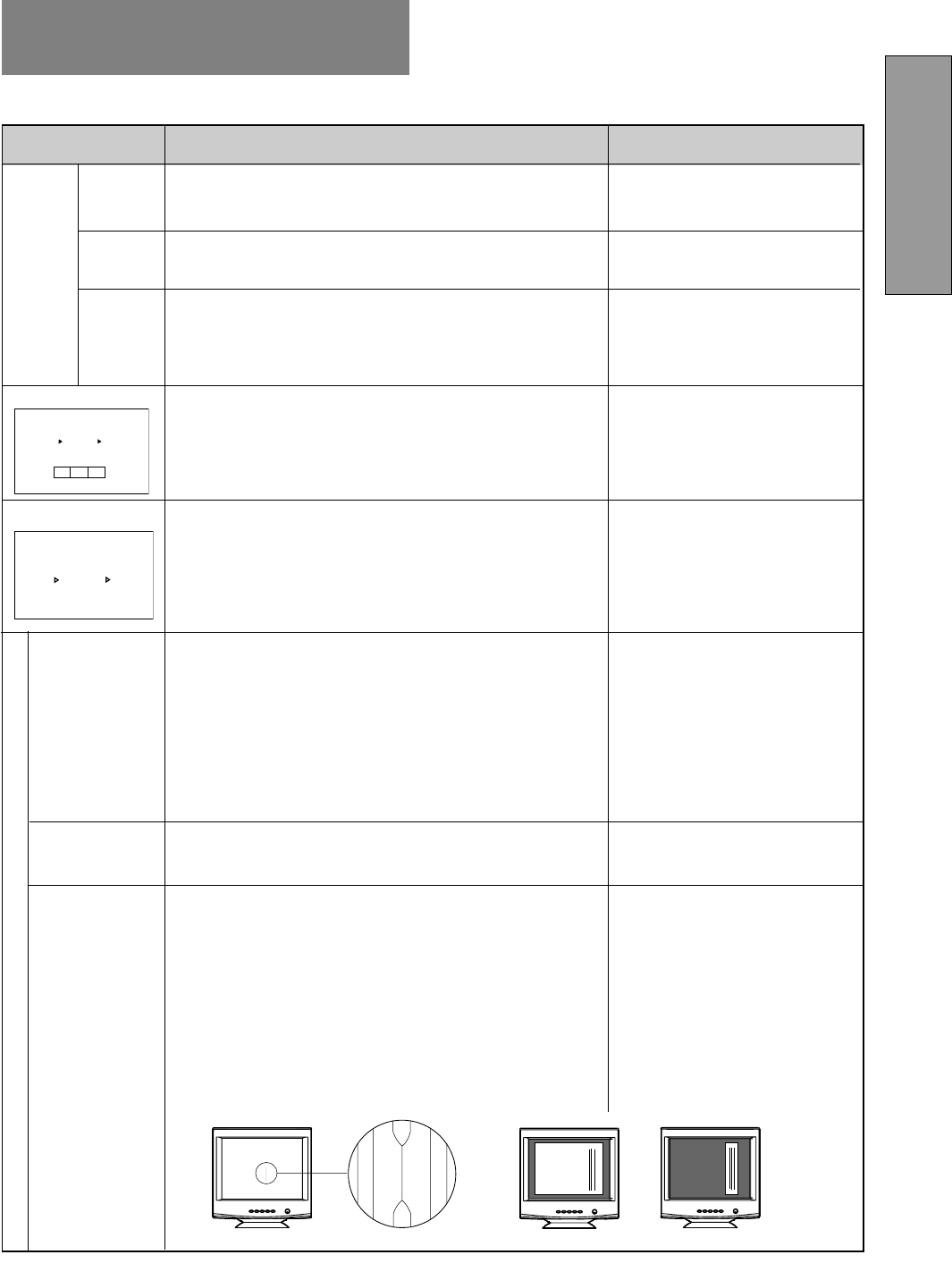
- 15 -
ENGLISH
Black vertical
lines are visible
on the screen.
Thin vertical black lines on one or both sides of the
screen. This minor condition is caused by grille element
overlap which can occur during shipping.
Position an open white window over the affected area of
the screen and maximize the brightness and contrast
controls. This will cause localized heating of the overlap
which will clear in a few minutes. Be sure to readjust the
brightness and contrast controls back to the normal
viewing levels after this procedure.
•–
PROBLEM
ITEMS TO CHECK
Before calling your Authorized Product Support, please
check that the items below are properly connected or set.
In case of using a non-standard signal, please check the
pin assignments and the signal timing of your computer
with the specification outlined in Section 6. SPECIFICA-
TIONS and Section 7. APPENDIX.
LOCATION
No
picture
LED On
(Green)
Contrast and brightness controls.
Power switch.
AC power cord disconnected.
Signal cable disconnected.
Computer power switch.
Power management function is active.
Signal cable disconnected.
Computer power switch.
Power management function is active.
Input signal frequency range is too high or too low for the
monitor to synchronize with.
Do "GEOMETRY-RESET" for a standard signal.
Adjust HORIZ-SIZE, VERT-SIZE, HORIZ-PHASE, and
VERT-POSITION with non-standard signals.
Monitor may not be able to get full-screen image depend on
signal. In this case, please select other resolution, or other
vertical refresh timing.
Make sure you wait a few seconds after adjusting the size
of the image before changing or disconnecting the signal.
"VIDEO LEVEL" is not at the appropriate position for your
graphics adapter output.(0.7V or 1.0Vp-p)
•
•
•
•
•
•
•
•
•
•
•
•
•
•
•
•
•
•
•
•
•
•
•
•
•
•
•
•
•
•
Front (OSD)
Front
Rear
Rear
Computer
Press any key on the keyboard
or move the mouse.
Rear
Computer
Press any key on the keyboard
or move the mouse.
Check the specification of
graphics adapter.
Front (OSD)
Front (OSD)
Front (OSD)
Abnormal picture
Display is miss-
ing, center shifts,
or too small or too
large of a display
size
Display is dark or
too bright
The following message appeared.
The following message appeared.
5
5
TROUBLESHOOTING
LED Off
LED On
(Amber)


















