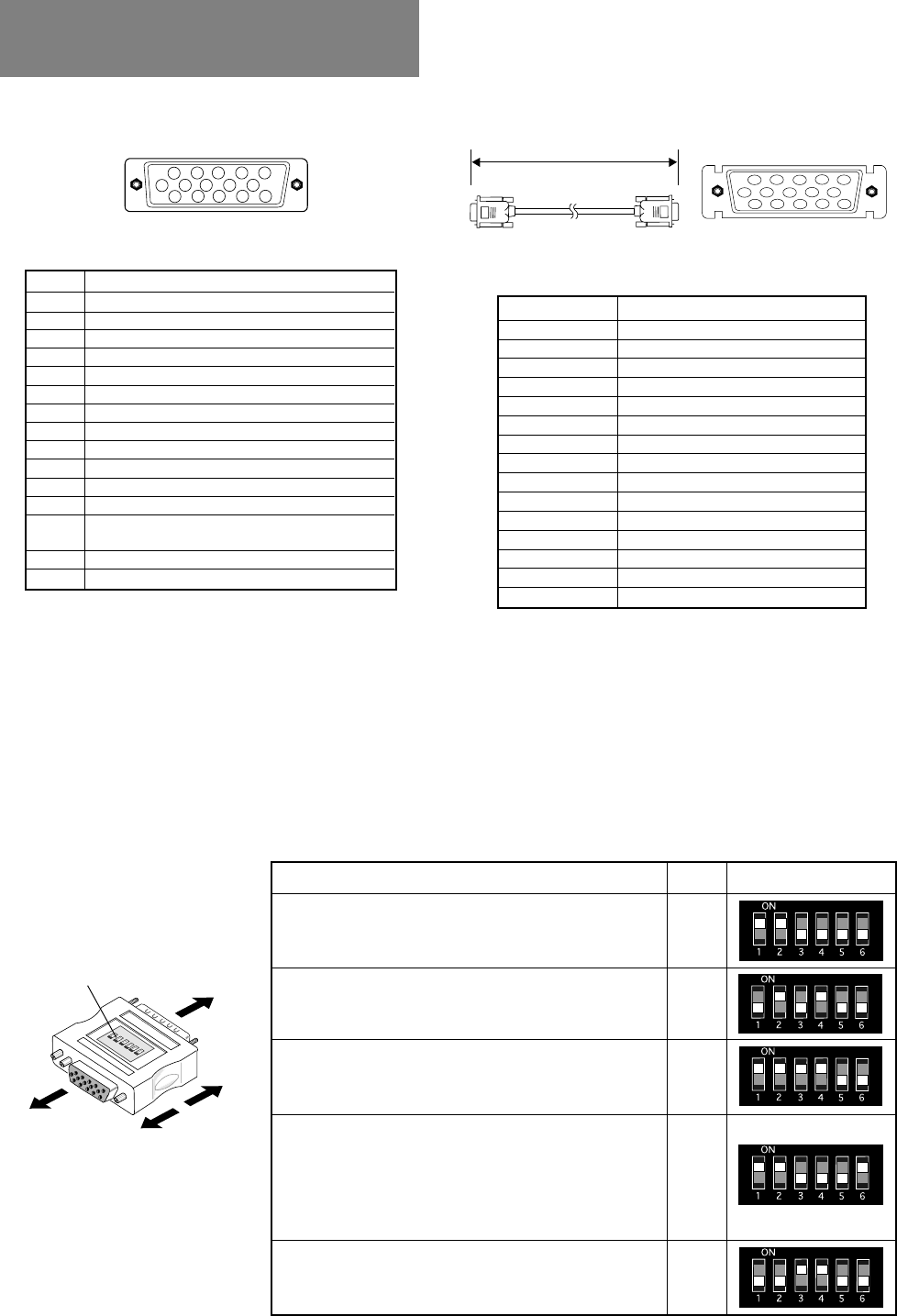
- 18 -
7.3 Optional Macintosh Adapter AD-A205 settings
The AD-A205 Macintosh Adapter(option) allows you to
take an advantage of the built in video capabilities of
your Macintosh computer with the monitor.
(1) Set the dip switches of the adapter, before connect
to the computer.
Apple Macintosh
Switch
ON
Switch Setting
2,4
Macintosh IIsi, IIci, IIvi, IIvx, LC, LC II
Macintosh LC III, LC475, LC630
1,2
Macintosh Quadra 610, 650, 700, 800, 840AV, 900, 950
Macintosh Centris 610, 650, 660AV
Power Macintosh 4400, G3
Performa 6260, 6310, 6410, 6420
Power Macintosh 6100, 6100AV, 6200, 6300
Power Macintosh 7100AV, 7200, 7300, 7500, 7600
Power Macintosh 8100, 8100AV, 8500, 8600
Power Macintosh 9500, 9600
Workgroup Server 7350, 8150, 9150, 9650
1,2,3,4
1,2,6
ON
ON
12 3
4
56
AD-A205
ON
OFF
M
IT
S
U
B
IS
H
I
Macintosh
Display monitor
Dip Switches
7.1 Monitor Signal Input Connector (DB9-15P)
(Female)
DB9-15P
MOUNTED ON THE REAR PANEL
PIN ASSIGNMENTS
Pin No. Signal
1 RED VIDEO
2 GREEN VIDEO
3 BLUE VIDEO
4 GROUND
5 DDC GROUND
6 RED GROUND
7 GREEN GROUND
8 BLUE GROUND
9NC
10 SYNC GROUND
11 GROUND
12 SDA
13 HORIZONTAL SYNC
or COMPOSITE SYNC
14 VERTICAL SYNC(VCLK)
15 SCL
DDC .................. DISPLAY DATA CHANNEL
SDA................... SERIAL DATA
SCL ................... SERIAL CLOCK
NC ..................... NO-CONNECTION
DDC................ DISPLAY DATA CHANNEL
SDA ................ SERIAL DATA
SCL................. SERIAL CLOCK
NC .................. NO-CONNECTION
7.2 SC-B104 Signal Cable
PIN ASSIGNMENTS
Approx. 1.8m
DB9-15P(Male)
DB9-15P(Male)
(2) Set the dip switches according to the following chart.
By using the following chart, you can choose a main
resolution, quickly.
If you wish to operate by other resolution, refer to
next page; “AD-A205 Mac Adapter Setting Chart”
3,4
7
7 APPENDIX
Pin No. Signal
1 RED
2 GREEN
3 BLUE
4 GROUND
5 DDC GROUND
6 RED GROUND
7 GREEN GROUND
8 BLUE GROUND
9NC
10 SYNC GROUND
11 GROUND
12 SDA
13 HORIZONTAL SYNC
14 VERTICAL SYNC(VCLK)
15 SCL


















