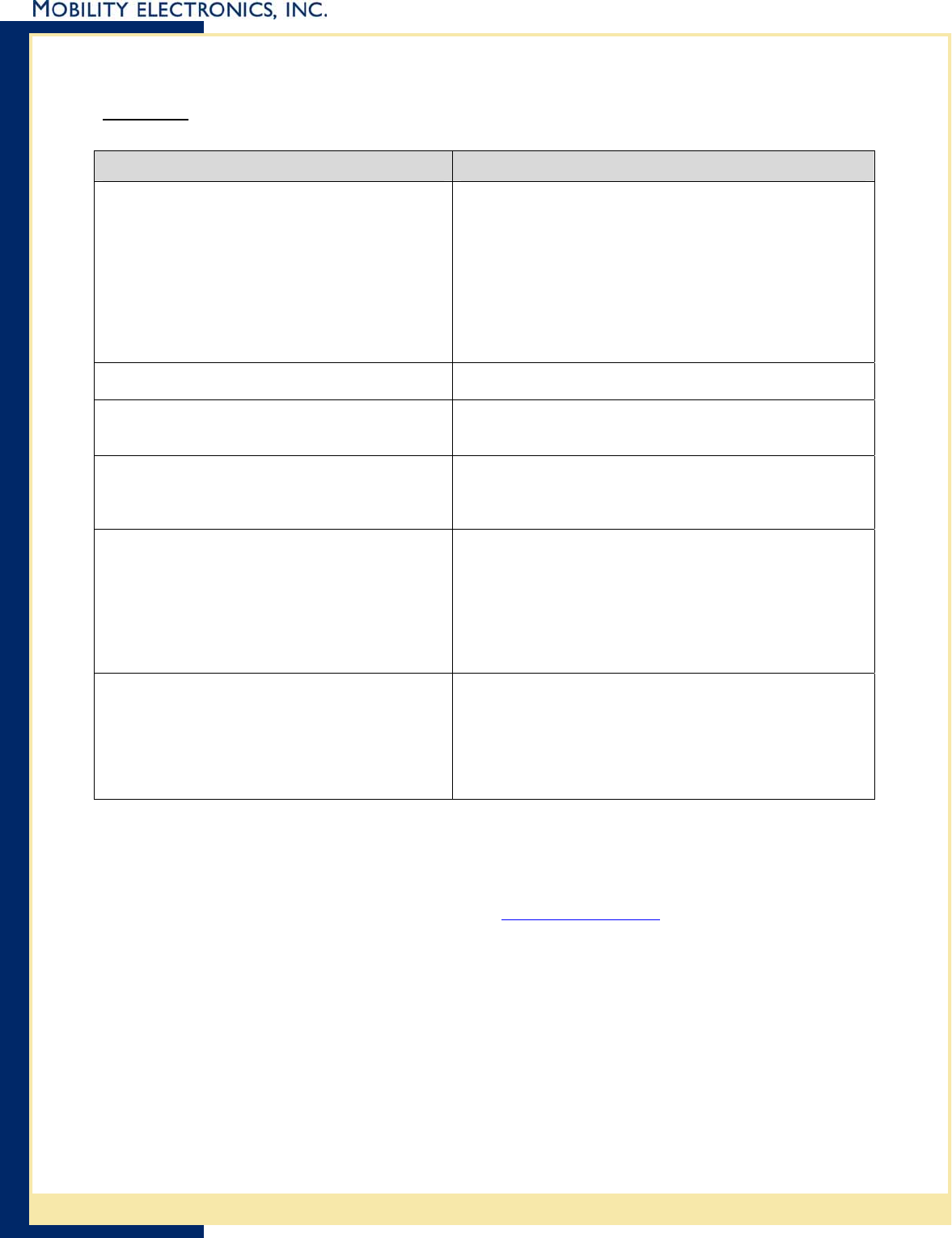
InVision USB-Peri
p
heral to Ethernet Ada
p
ter User Guide
Symptom: It won’t ActiveSync!
Possible Cause Action
ActiveSync partnership between host
computer and your MC50/MC3000 is not
correctly established
Reconnect the MC50/MC3000 directly to the host
computer and try an ActiveSync operation.
If it fails, refer to the Symbol Integrator Guide for
guidance with ActiveSync problems, or contact Symbol
Technical Support.
If ActiveSync works OK when directly connected to the
host computer, see the remaining “possible cause”
items.
MC50/MC3000 not configured for DHCP Reconfigure device to accept DHCP IP address
Cannot find DHCP server Ensure PS6U1UPE adapter is connected to a router,
switch, or hub that is serviced by a DHCP server.
Missing, or improperly configured, software
drivers (MC50 only)
Reset (hard reset) the MC50 as directed in Symbol
Integrator Guide. Reinstall and reconfigure software
drivers in accordance with current instructions.
Won’t automatically ActiveSync when inserted
into the cradle
The autodetect/autostart capability of ActiveSync does
not function whenever your device is not connected
directly to your host computer via the USB cable.
Synchronization operations must be initiated from the
MC50/MC3000 device. They cannot be started from
the host computer unless there is a “direct
connection.”
Custom synchronization software does not
have the ability to “launch” a synchronization
function
The MC3000 uses the Windows CE operating system
which does not include an ActiveSync launch button.
Therefore, the MC3000 cannot initiate a
synchronization operation unless the synchronization
software contains a feature that allows the user to
initiate the synchronization action.
Other ActiveSync Problems
If you require more information on the ActiveSync process, please refer to the ActiveSync
chapter in your Symbol Integrator Guide or visit
www.Microsoft.com and search for
ActiveSync. For help with other technical issues, contact Mobility Technical Support using
the contact information provided at the start of this chapter.
9 Mobility Electronics, Inc


















