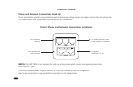8
HOOK-UP GUIDE
High-Definition Digital Outlet Hook-Up
These outlets have a special filter circuit that is optimized to reduce interference to your high-definition digital components.
A)
Attach a Monster Power identification label to each component’s power cord
before you plug it into the appropriate color-coded PowerCenter outlet.
B)
Plug each component’s power cord (HDTV, DVD, etc.) into the PowerCenter’s corresponding outlet.
For components not listed, determine if they are audio, video, high-definition digital or ultra-high
current audio components, and use a corresponding outlet for best performance.
IMPORTANT NOTE
It does not harm analog audio, video, or high current audio components to be connected to the high-definition
digital outlets. However, for best performance, we recommend plugging in only digital components to the high-definition
digital outlets.
�
High Defi nition Digital Outlets