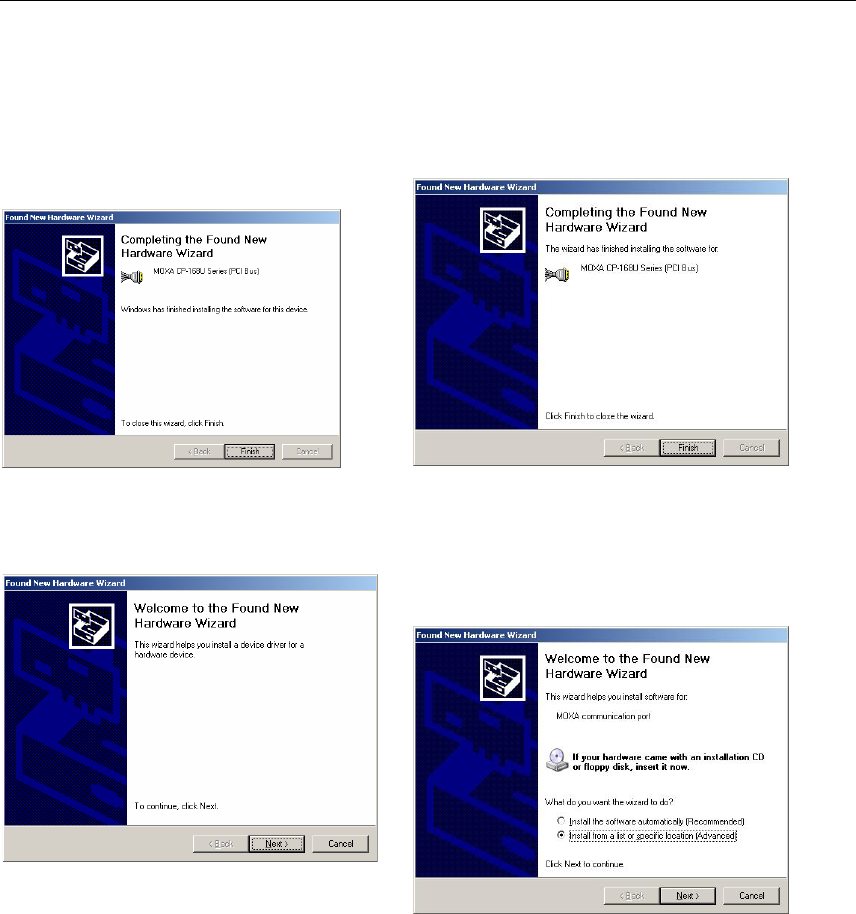
CP-132U Series User’s Manual
3-14
8. The next window shows the model number of
the board, and indicates that Windows has
completed the driver installation. Click
Finish to continue with the rest of the
installation procedure.
9. The next Welcome to the Found New
Hardware Wizard window to open starts the
port installation stage. Click on Next to
continue.
6. The next window shows the model number of
the board, and indicates that Windows has
completed the driver installation. Click
Finish to continue with the rest of the
installation procedure.
7. The next Welcome to the Found New
Hardware Wizard window that opens starts
the port installation procedure. Select Install
the software from a specific location and
then click Next to continue.


















