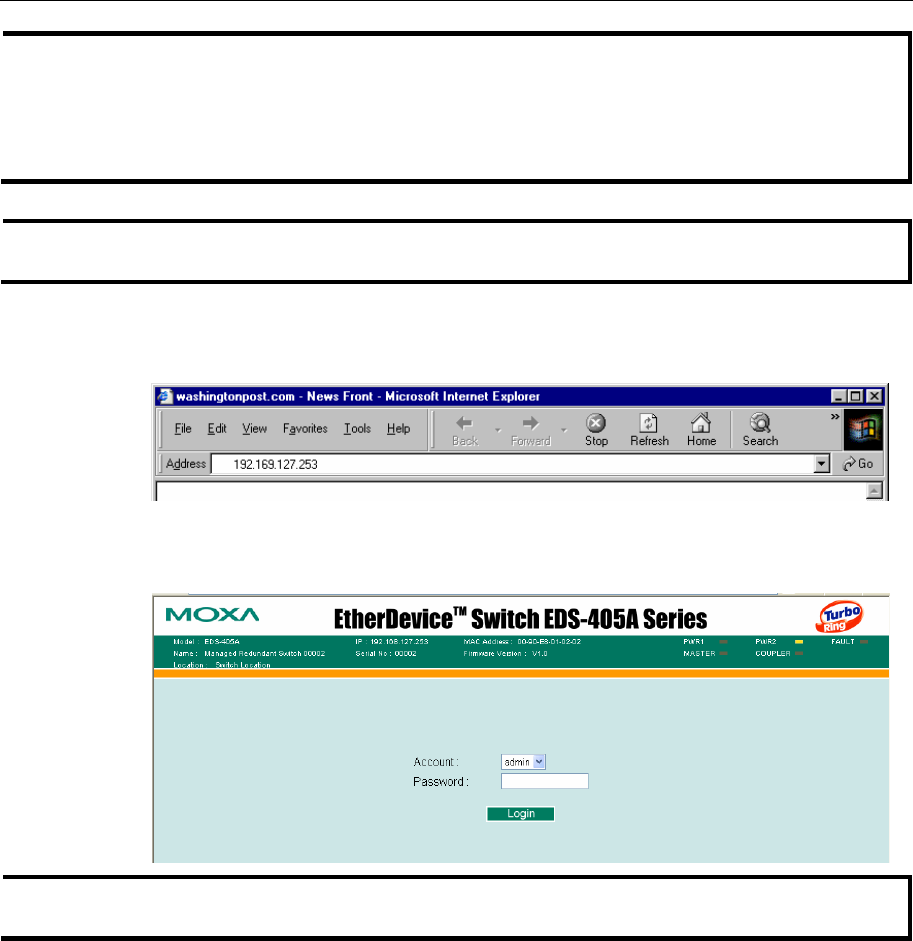
EDS-408A/405A Series User’s Manual Getting Started
2-7
NOTE
Before accessing the EDS’s web browser interface, first connect one of the EDS’s RJ45 Ethernet
ports to your Ethernet LAN, or directly to your PC’s Ethernet NIC. You can establish a
connection with either a straight-through or cross-over Ethernet cable. If you have difficulty
connecting, refer to the Auto MDI/MDI-X Connection section from the Hardware installation
Guide for more information about the different types of Ethernet cables and ports.
NOTE
The EDS’s default IP is 192.168.127.253.
Perform the following steps to access the EDS’s web browser interface.
1. Open Internet Explorer and type the EDS’s IP address in the Address field. Press Enter to
establish the connection.
2. The web login page will be displayed. Select the login account (Admin or User) and enter the
Password (this is the same as the Console password), and then click Login to continue. Leave
the Password field blank if a password has not been set.
NOTE
By default, the EDS’s Password is not set (i.e., is blank).
You may need to wait a few moments for the web page to be downloaded to your computer. Use
the menu tree on the left side of the window to open the function pages to access each of the
EDS’s functions.


















