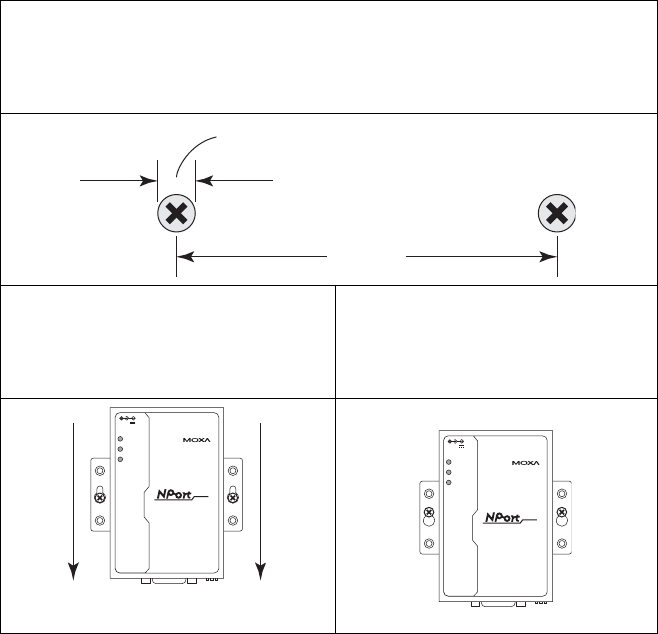
2-8
Wall Mount
For many industrial applications, you will find it convenient to mount NPort
6110 on the wall, using two screws, as indicated below.
STEP 1: Screw two screws, separated by 7.8 cm, into the wall. The heads of the
screws should be no greater than 6.5 mm in diameter, and the shafts
should be no greater than 3 mm in diameter. Do not screw the screws
in all the way—leave a space of about 2 mm to allow room for sliding
the NPort 6110 unit’s ears between the wall and the screws.
7.8 cm
6.5 mm
STEP 2: Insert the two screw heads
through the large parts of the
keyhole shaped apertures, and
then slide NPort 6110
downwards, as indicated.
STEP 3: For added stability, tighten
the two screws.
RS-232/422/485
RESET
10/100M
Ethernet
PWR
Link
Ready
Modbus/TCP to Serial
Communication Gateway
6110
9-30V
RS-232/422/485
RESET
10/100M
Ethernet
PWR
Link
Ready
Modbus/TCP to Serial
Communication Gateway
6110
9-30V
To remove NPort Express from the wall mount, simply reverse Steps 2 and 3.


















