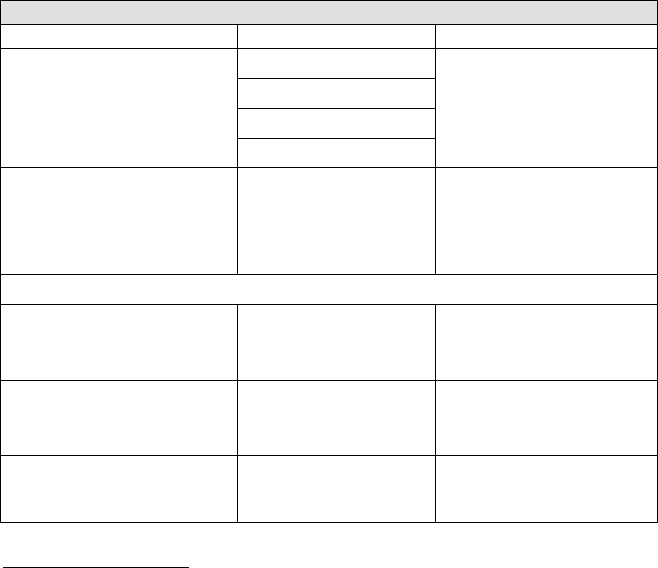
4-8
Modbus Settings
Setting Value Notes
Modbus RTU Slave
1
Modbus ASCII Slave
2
Modbus RTU Master
3
Attached Serial Device type
Modbus ASCII Master
4
Set the Modbus type of the
serial device attached to
NPort 6110’s serial port.
Initial delay time
100 to 3276 ms;
default = 100 ms
NPort Modbus Gateway
provides this setting for
those PLCs that need a
longer time for their
system to be initialized.
Modbus/TCP Slave device setting
Remote Modbus Slave IP
IP address assigned to
the remote Modbus
slave device.
Valid when the attached
serial device is a Modbus
RTU/ASCII Master.
TCP Port No.
default = 502
Set this value to 0 (zero) to
disable the corresponding
Modbus/TCP slave device.
ID No. Range
1 to 247
The unique Modbus ID
number assigned to the
Modbus device.
5
Additional Information
1.
When the serial Modbus device is running in Modbus/RTU Slave mode, the
NPort Modbus Gateway is ready to connect automatically to Modbus/TCP
Master devices. Up to 7 Modbus/TCP master devices can connect to one
serial Modbus slave device.
2. Modbus ASCII Slave mode works the same as Modbus/RTU slave mode,
except that the data format is Modbus/ASCII.
3. When the serial Modbus device is running in Modbus/RTU Master mode, the
NPort Modbus Gateway is ready to connect automatically to Modbus/TCP
slave devices. You will also need to configure the IP address for up to 4
Modbus/TCP slave devices that can be connected to over the Ethernet
network.


















