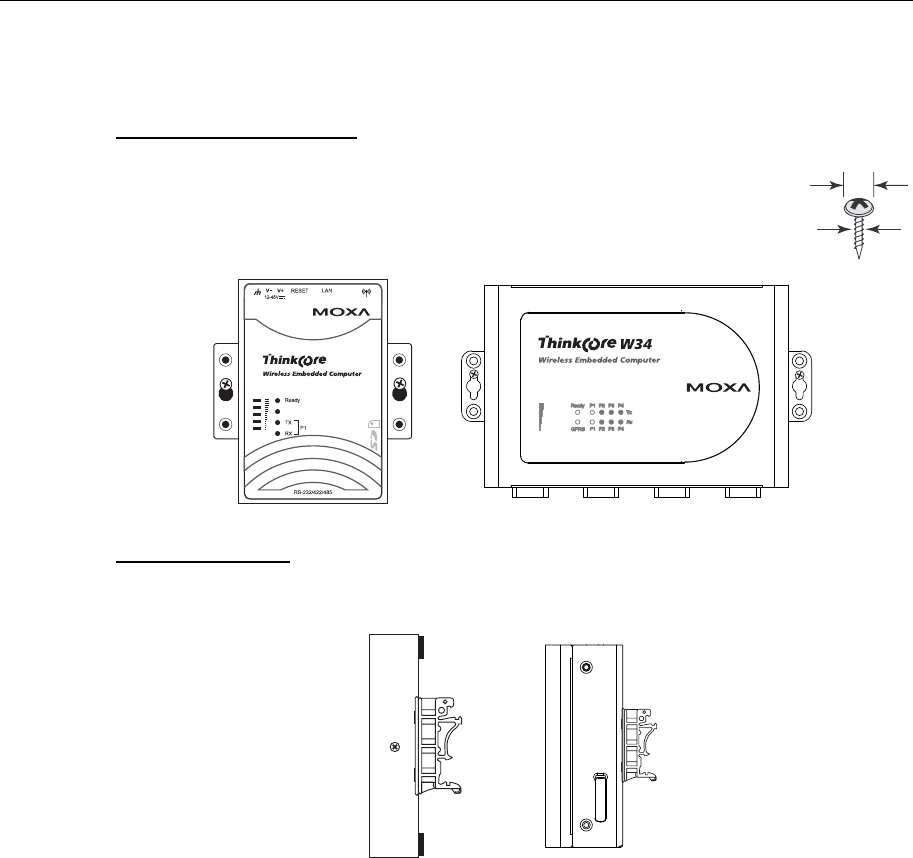
ThinkCore W315/325/W345 Hardware User’s Manual Hardware Connection Description
3-2
Installing the W315/W325/W345
Wall or Cabinet Mounting
The ThinkCore W315/325/345 embedded computers have built-in “ears” for
attaching the embedded computers to a wall or the inside of a cabinet. We suggest
using two screws per ear to attach the W315/325/345 to a wall or cabinet. The
heads of the screws should be less than 6.0 mm in diameter, and the shafts should
be less than 3.5 mm in diameter, as shown by the figure at the right.
6.0 mm
3.5 mm
W315
GPRS
5
GPRS
DIN-Rail Mounting
DIN-rail attachments can be purchased separately to attach the product to a DIN-rail. When
snapping the attachments to the DIN-rail, make sure that the stiff metal springs are at the top.


















