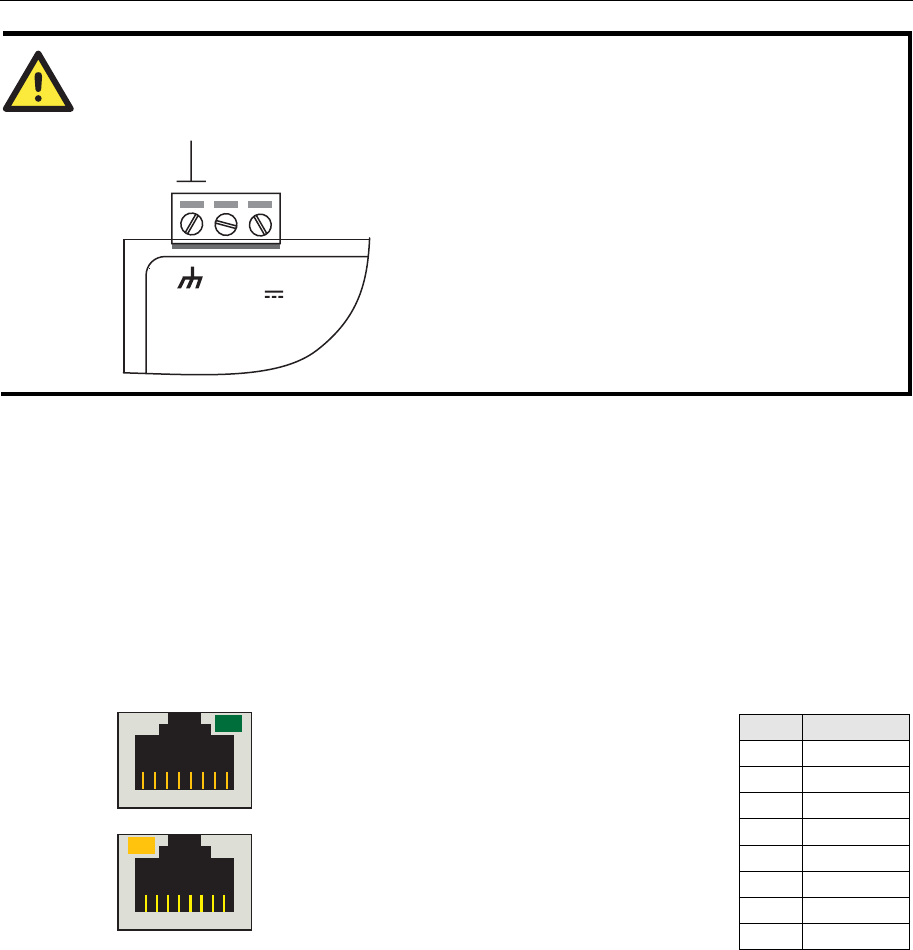
ThinkCore W315/325/W345 Hardware User’s Manual Hardware Connection Description
3-4
ATTENTION
This product should be mounted to a well-grounded mounting surface such as a metal panel.
V+V-
SG
12-48V
SG: The Shielded Ground (sometimes called
Protected Ground) contact is the left most contact
of the 3-pin power terminal block connector when
viewed from the angle shown here. Connect the
SG wire to an appropriate grounded metal surface.
Connecting Data Transmission Cables
This section describes how to connect the W315/325/345 embedded computers to the network,
serial devices, and a serial COM terminal.
Connecting to the Network
Plug your network cable into the embedded computer’s Ethernet port. The other end of the cable
should be plugged into your Ethernet network. When the cable is properly connected, the LEDs on
the embedded computer’s Ethernet port will glow to indicate a valid connection.
The 10/100 Mbps Ethernet LAN port uses 8-pin RJ45 connectors. The following diagram shows
the pinouts for these ports.
18
The LED indicator in the lower right corner glows a
solid green color when the cable is properly connected
to a 100 Mbps Ethernet network. The LED will flash on
and off when Ethernet packets are being transmitted or
received.
18
The LED indicator in the lower left corner glows a solid
orange color when the cable is properly connected to a
10 Mbps Ethernet network. The LED will flash on and
off when Ethernet packets are being transmitted or
received.
Pin Signal
1 ETx+
2 ETx-
3 ERx+
4 ---
5 ---
6 ERx-
7 ---
8 ---


















