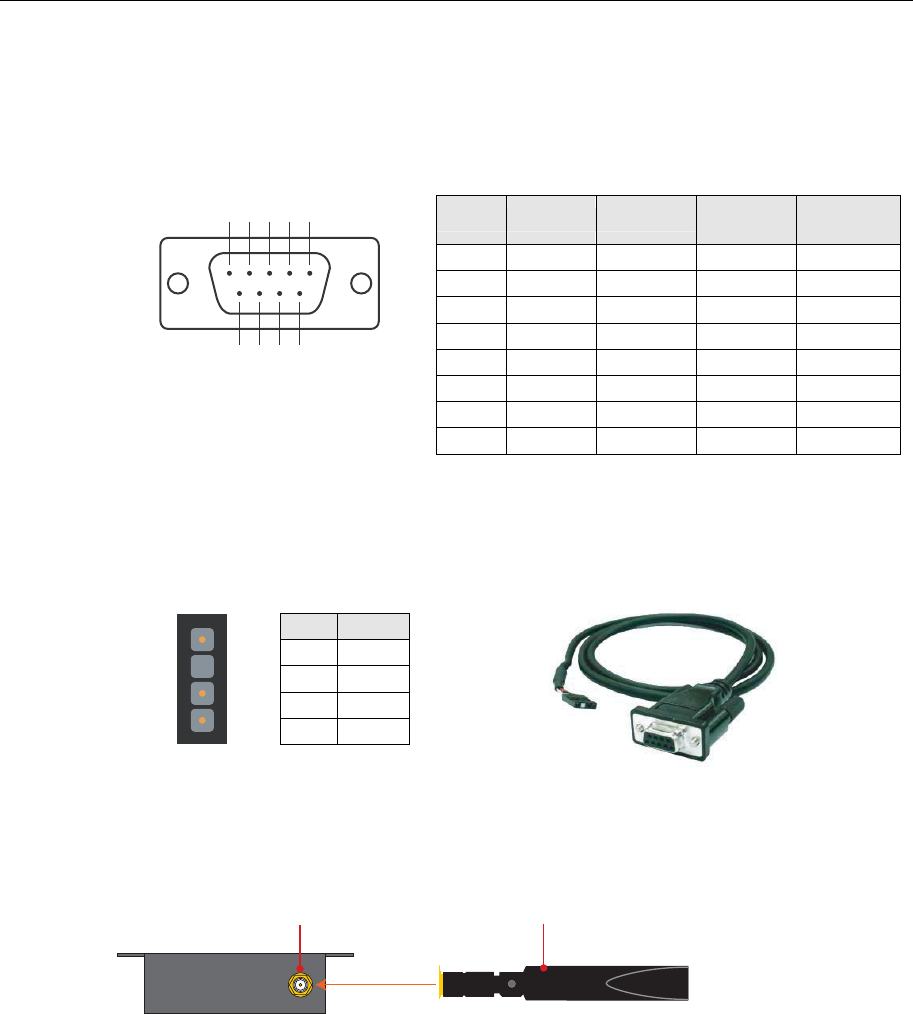
ThinkCore W315/325/W345 Hardware User’s Manual Hardware Connection Description
3-5
Connecting to a Serial Device
Use a serial cable to plug your serial device into the embedded computer’s serial port. Serial ports
P1 to P4 have male DB9 connectors and can be configured for RS-232, RS-422, or RS-485
communication by software. The pin assignments are shown in the following table:
DB9 Male Port RS-232/422/485 Pinouts
12345
6789
Pin RS-232 RS-422
RS-485
(4-wire)
RS-485
(2-wire)
1 DCD TxDA(-) TxDA(-) ---
2 RxD TxDB(+) TxDB(+) ---
3 TxD RxDB(+) RxDB(+) DataB(+)
4 DTR RxDA(-) RxDA(-) DataA(-)
5 GND GND GND GND
6 DSR --- --- ---
7 RTS --- --- ---
8 CTS --- --- ---
Connecting to the Serial Console Port
The serial console port is a 4-pin pin-header RS-232 port. It is designed for serial console
terminals, which are useful for viewing boot up message.
Serial Console Port & Pinouts Serial Console Cable
4
3
2
1
Pin Signal
1 TxD
2 RxD
3 NC
4 GND
Connecting an Antenna
The ThinkCore W315/325/345 embedded computers come with a 1 dBi antenna for GPRS
communication. Connect the antenna to the SMA connector located on the front panel of the
embedded computer. Connect the antenna to the computer by rotating it in a clockwise direction.
Antenna Connector GSM/GPRS Antenna
Installing a SIM Card and SD Card
Installing a SIM Card
The ThinkCore W315/325/345 embedded computers have a built-in GSM/GPRS cellular module
to provide long-range communication. SIM (Subscriber Identity Module) cards are used to
authenticate and identify subscribers when connecting to a network.
The SIM card and SD card slot are located on the right side of the W315/325’s casing, and on the
front panel of the W345.


















