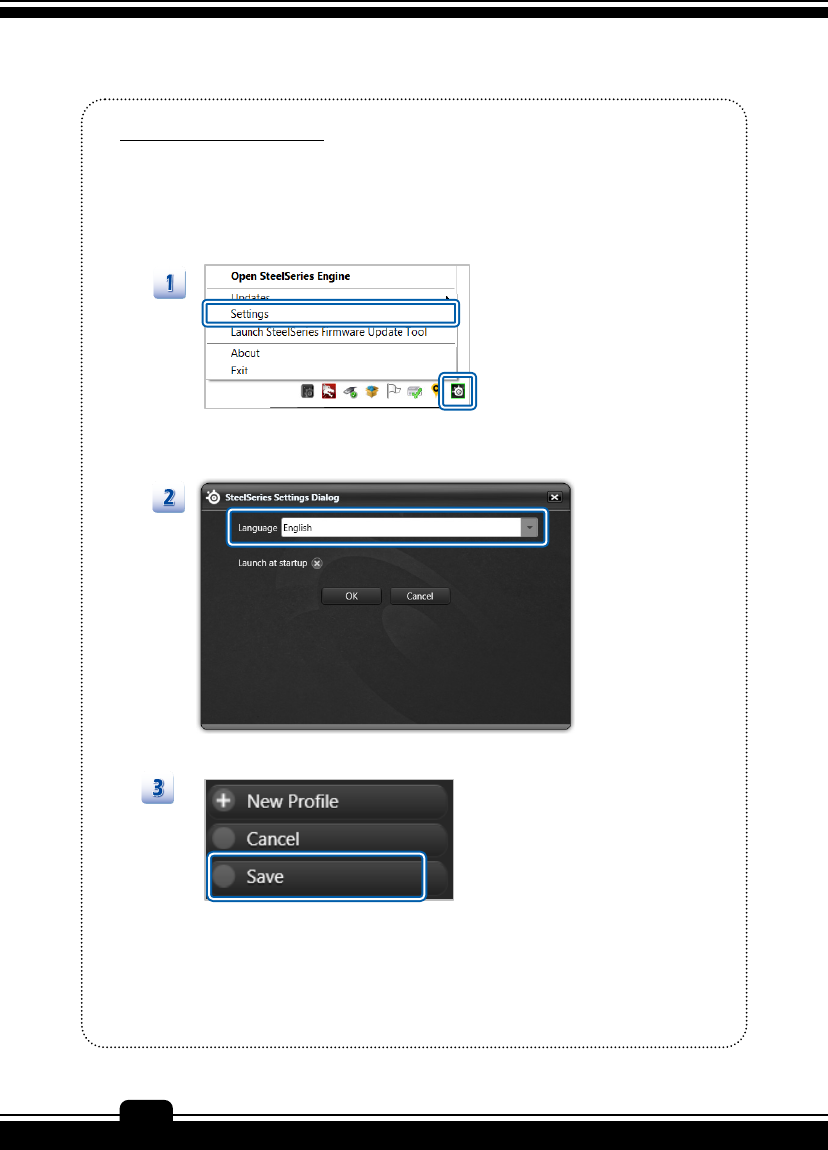
SoftwareApplicationManual
40
Select User Interface language
1. Locate SteelSeries icon on system tray, and right-click Settings.
2. Select language in SteelSeries Settings Dialog and Click OK.
3. Click Save in bottom left corner in the main screen.


















