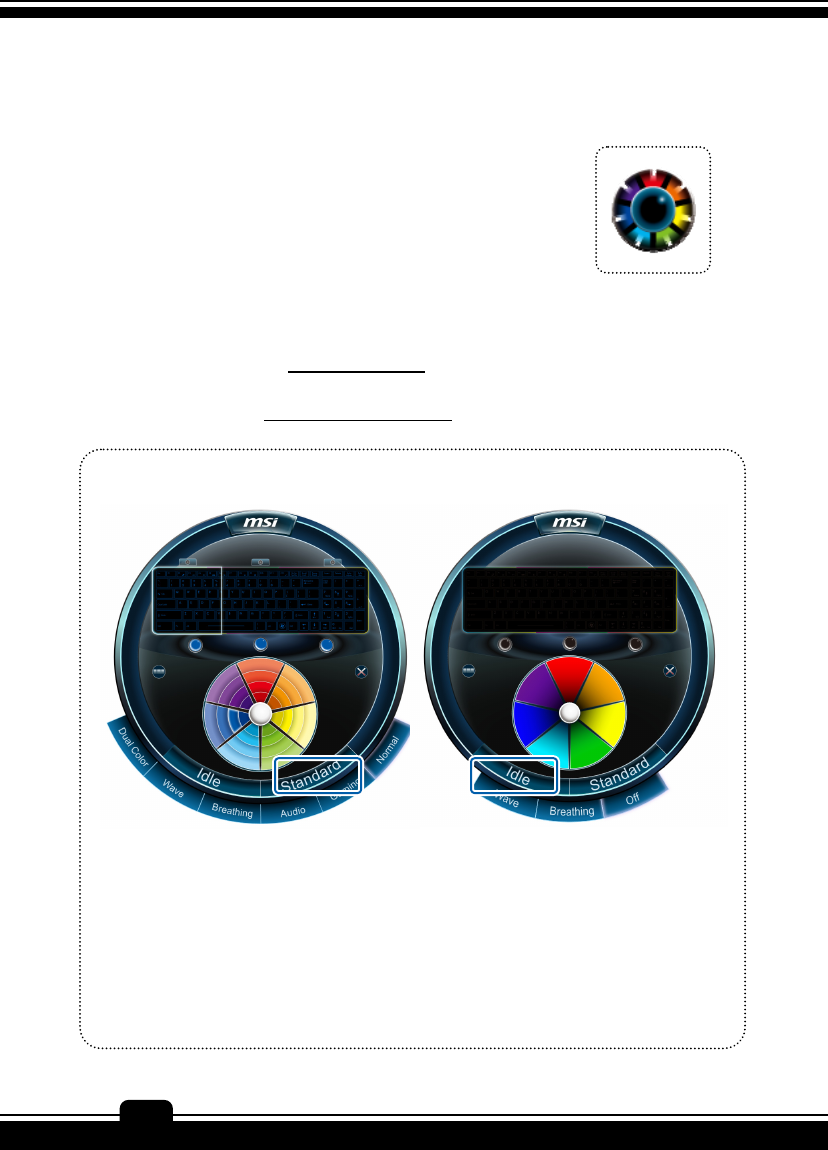
SoftwareApplicationManual
96
Keyboard LED Manager (KLM)
When the KLM application has been installed successfully, the KLM
launching icon will appear under Programs and the system tray in the
lower right-hand corner of screen. Click on this icon to launch the
Keyboard LED Manager application.
Standard Status and Idle Status
KLM allows users to set different LED flashing modes under Standard status and Idle status.
When a desired LED Flashing Mode is selected under [ Standard ] status, the selection
will take effect while the system is still on.
When a desired LED Flashing Mode is selected under [ Idle ] status, the selection will
take effect while the system is in Sleep mode.


















