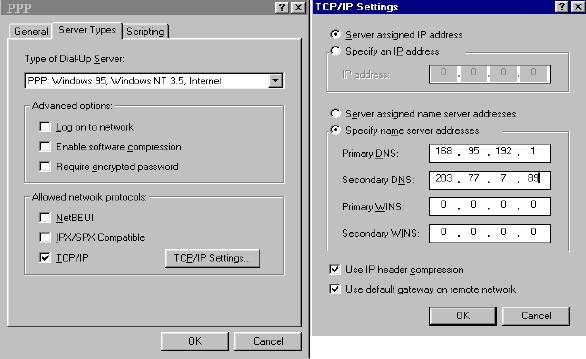
28-IWay Hopper
Installation
Figure 2-13. Server Types and TCP/IP Settings Example
2.6.1 Connection Through the Virtual Modem
After installing Win95 drivers, two virtual ISDN COM ports are automati-
cally created. You must check the virtual COM port value, add the modem
(virtual) connection with the ISDN COM port, and check the virtual modem
parameters value. Refer to Chapter 3 for AT Command descriptions.
1. Check the Virtual COM Port value. Refer to Figure 2-14 for details of the
ISDN COM port Configuration dialog box. If there is any parameter which
does not match with our suggested value, alter it accordingly. Even if you
choose 115200 at the Bits per second field, the actual physical connection
speed is 128000 bps (MLP).


















