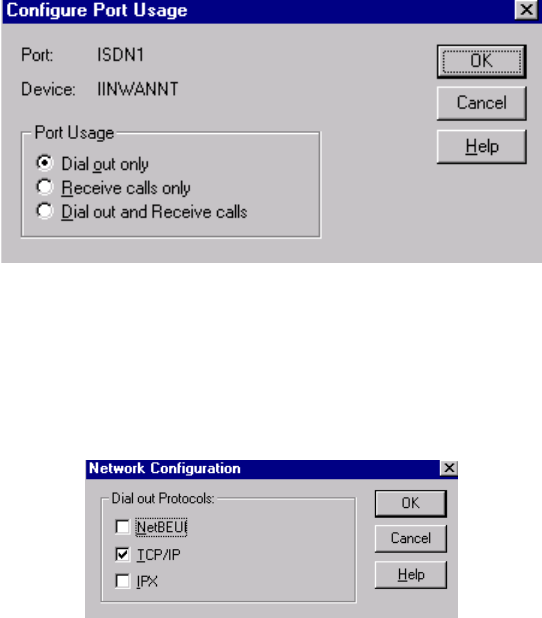
44-IWay Hopper
Installation
Figure 2-29. Configure Port Usage Installation
14. If you choose Dial out only, click OK, and then click the Network tab, and
check which protocol you want. If you are going to access Internet, choose
TCP/IP.
Figure 2-30. Configure Dial Out Protocol
15. If you choose Receive calls, or Dial out and Receive calls, click OK and
then click the Network tab, you will get a window like below. Please check
your ISP or network administrator for TCP/IP settings (see Appendix B for
assistance). Also check that you have enabled, allow any authentication
including clear text, in the Security settings. Then click OK.


















