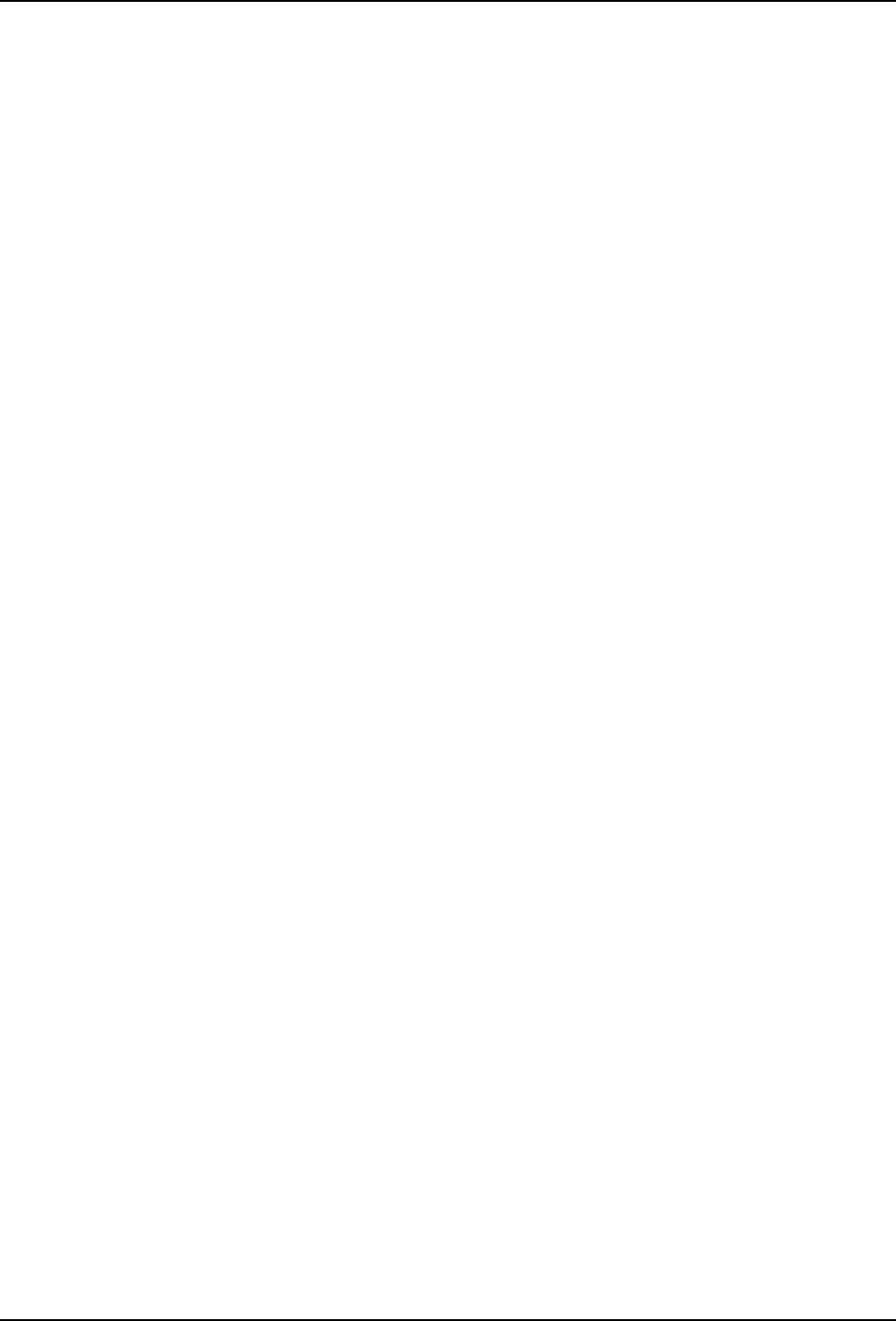
82
MultiModemBA User Guide
S26
Failed Password Attempts
Unit: 1 failed attempt
Range: 0-255
Default: 0
Description: S26 counts the number of times there has been a failed password attempt. For
example, if you entered ATS26? the message 003 would be displayed, meaning
someone has failed three times to gain access to your modem using its password
security system.
S29
Local Inactivity Timer
Unit: minutes
Range: 1-255
Default: 20
Description: S29 defines the amount of idle time that can elapse between AT commands after the
SETUP password has been entered. If this timer expires, the LOGIN and SETUP
passwords will have to be re-entered. S29 only takes effect when the modem has
been sent a #DB1 command, which secures the modem from local and remote
configuration or dialing (i.e., no AT commands can be sent until the LOGIN and
SETUP passwords have been entered).
S30
Inactivity Timer
Unit: 1 min.
Range: 0-255
Default: 0
Description: S30 causes the modem to disconnect if no data is transmitted or received for a
specified time. This timer runs during both Reliable and Normal error correction
connections. The timer restarts any time a data character is passed through the
serial port (either sent or received). If noise on the phone line causes an error to be
received during Normal mode, this also restarts the timer. The default value is off (0).
The inactivity timer is disabled by setting S30 to 0, which is the factory default
setting.
S32
Time Elapse for Escape Sequence
Unit: 1 second
Range: 0-255
Default: 20
Description: S32 sets the time period to validate the escape sequence. If the time interval expires
before the escape sequence is employed (by hitting RETURN), the escape
sequence is aborted. The default is 20 units.


















