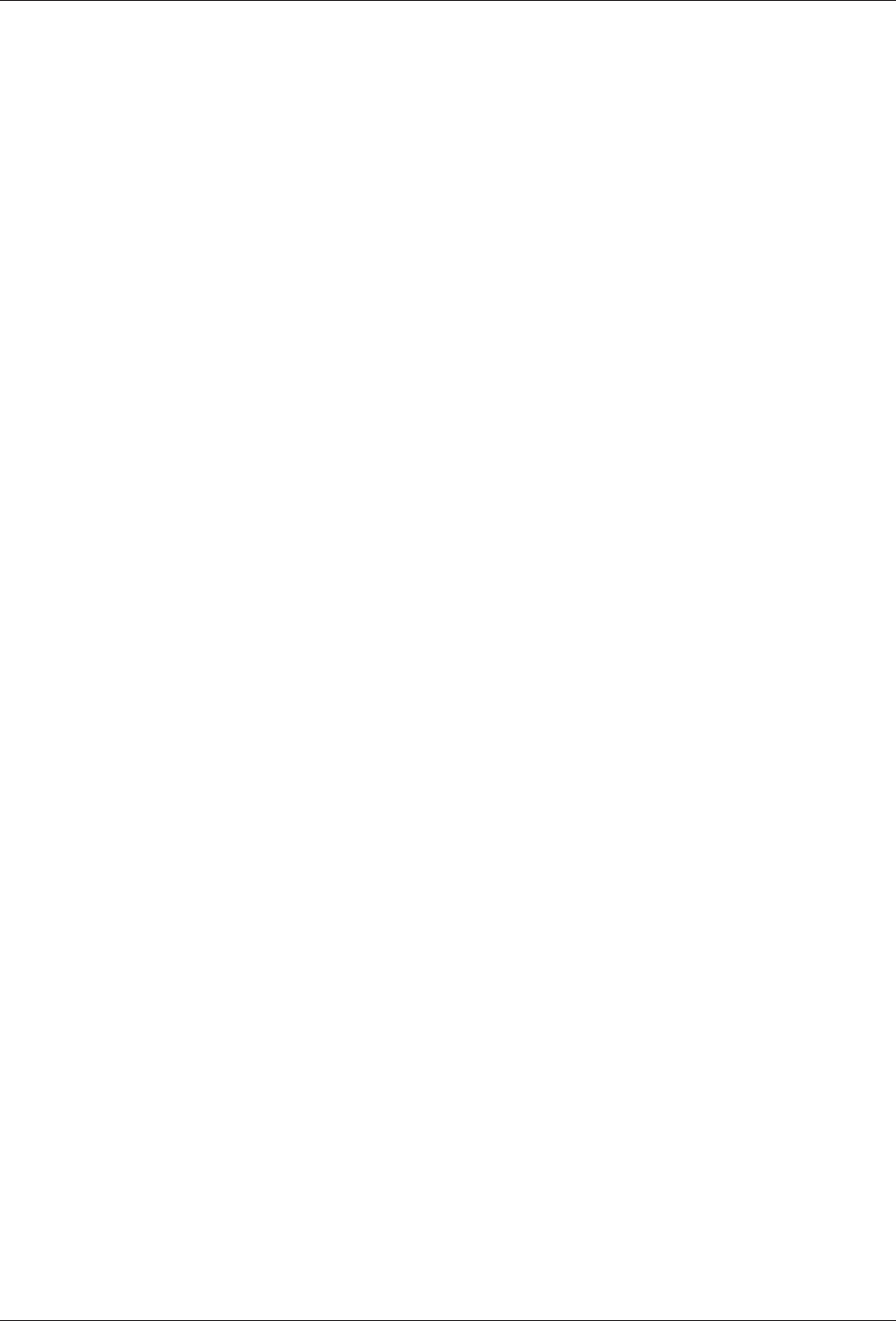
Contents
4
MT5600BA/BL Series User Guide
Chapter 7 - Troubleshooting ............................................................................................... 41
None of the Indicators Light ........................................................................................ 41
The Modem Does Not Respond to Commands ........................................................ 42
The Modem Cannot Connect When Dialing ............................................................. 43
The Modem Disconnects While Online ...................................................................... 44
The Modem Cannot Connect When Answering ....................................................... 45
File Transfer Is Slower Than It Should Be .................................................................. 45
Data Is Being Lost .......................................................................................................... 45
There Are Garbage Characters on the Monitor......................................................... 46
The Modem Doesn’t Work with Caller ID ................................................................. 46
Fax and Data Software Can’t Run at the Same Time ............................................... 46
Appendix A: Regulatory Compliance ............................................................................... 47
FCC Part 68 Telecom ..................................................................................................... 47
Fax Branding Statement ............................................................................................... 48
Canadian Limitations Notice ....................................................................................... 48
EMC, Safety, and R&TTE Directive Compliance...................................................... 49
International Modem Restrictions .............................................................................. 49
New Zealand Telecom Warning Notice ..................................................................... 49
South African Notice ..................................................................................................... 50
Appendix B - Technical Specifications .............................................................................. 51
Appendix C - Warranty, Service, and Technical Support .............................................. 53
Multi-Tech Systems, Inc. Warranty & Repairs Policies ........................................... 53
Online Warranty Registration ..................................................................................... 54
Service ............................................................................................................................. 54
Replacement Parts ......................................................................................................... 55
Technical Support .......................................................................................................... 56
Internet Sites ................................................................................................................... 56
Appendix D - Upgrading the Firmware............................................................................ 57
Introduction ....................................................................................................................57
Upgrade Overview ........................................................................................................ 57
Step 1: Identify the Modem Firmware ....................................................................... 57
Step 2: Identify the Current Firmware Version ......................................................... 58
Step 3: Download the Upgrade File ............................................................................ 58
Step 4: Extract the Upgrade Files ................................................................................ 58
Step 5: Clear Your Stored Paramenters ...................................................................... 59
Step 6: Upgrade the Modem’s Firmware ................................................................... 59
Step 7: Restore Your Parameters ................................................................................. 59
Appendix E - Installing a Modem Under Linux .............................................................. 60
Introduction ....................................................................................................................60
Standard Linux Serial Port Definitions ...................................................................... 60
Installation ...................................................................................................................... 60
Setup ................................................................................................................................ 60
Appendix F - Pin Descriptions ............................................................................................ 62
RS-232 Pin Descriptions ................................................................................................ 62
RS-232 Cable Pinouts .................................................................................................... 63
Leased Line Pinouts ...................................................................................................... 64
Index ....................................................................................................................................... 65


















