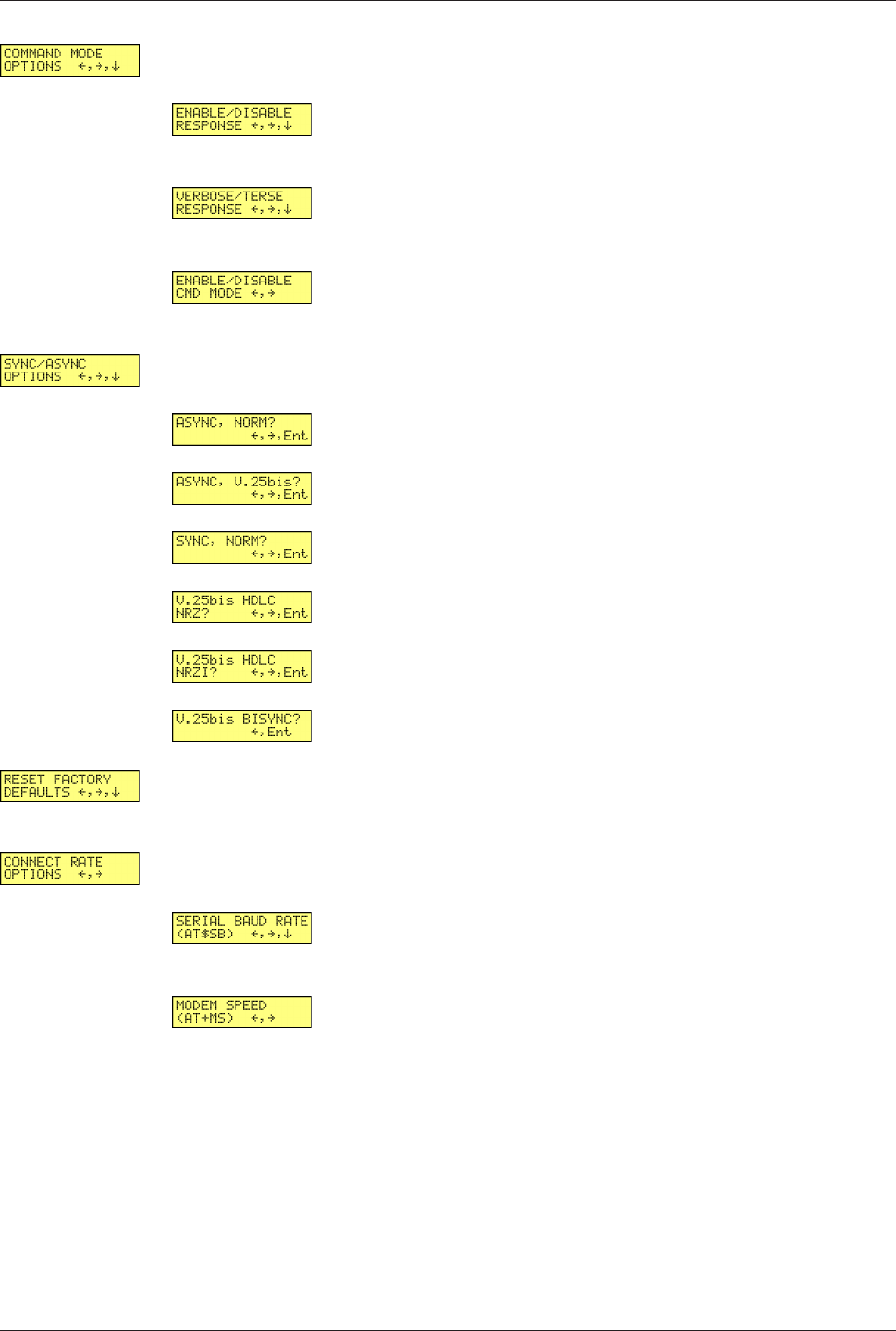
Chapter 3 - Using the Front Panel
24
MT5600BA/BL Series User Guide
COMMAND MODE OPTIONS. The following screens are used to configure result
code responses.
ENABLE/DISABLE RESPONSE. Use the à and Enter buttons
to enable or disable the sending of result codes to the computer.
Same as the Q0 and Q1 commands.
VERBOSE/TERSE RESPONSE. Use the à and Enter buttons
to select verbose or terse result codes. Same as the V0 and V1
commands.
ENABLE/DISABLE CMD MODE. Use the à and Enter buttons
to enable or disable the modem’s ability to accept AT com-
mands .
SYNC/ASYNC OPTIONS. Use the à and Enter buttons to select the method of
data transmission.
ASYNC, NORM? Normal asynchronous transmission using the
AT command set.
ASYNC, V.25bis? Asynchronous transmission using the V.25bis
command set.
SYNC, NORM? Normal synchronous transmission using any
command set.
V.25bis HDLC NRZ? V.25bis synchronous transmission using
NRZ encoding.
V.25bis HDLC NRZI? V.25bis synchronous transmission using
NRZI encoding.
V.25bis BISYNC? V.25bis bisynchronous transmission.
RESET FACTORY DEFAULTS. Use the à and Enter buttons to reset Profile 0 and
the modem’s active configuration to the factory defaults. Same as the AT&F&W
command string.
CONNECT RATE OPTIONS. Use the à and Enter buttons to change the modem’s
serial port and data transmission speeds.
SERIAL BAUD RATE. Use the à and Enter buttons to select
the modem’s serial port speed. The valid range is 1200 to 115200
bps. Same as the $SB commands.
MODEM SPEED. Use the à and Enter buttons to select the
modulation protocol to use in originating or answering a
connection. This also selects the maximum transmission speed
at which the modem can operate. Same as the +MS=[mod]
command.


















