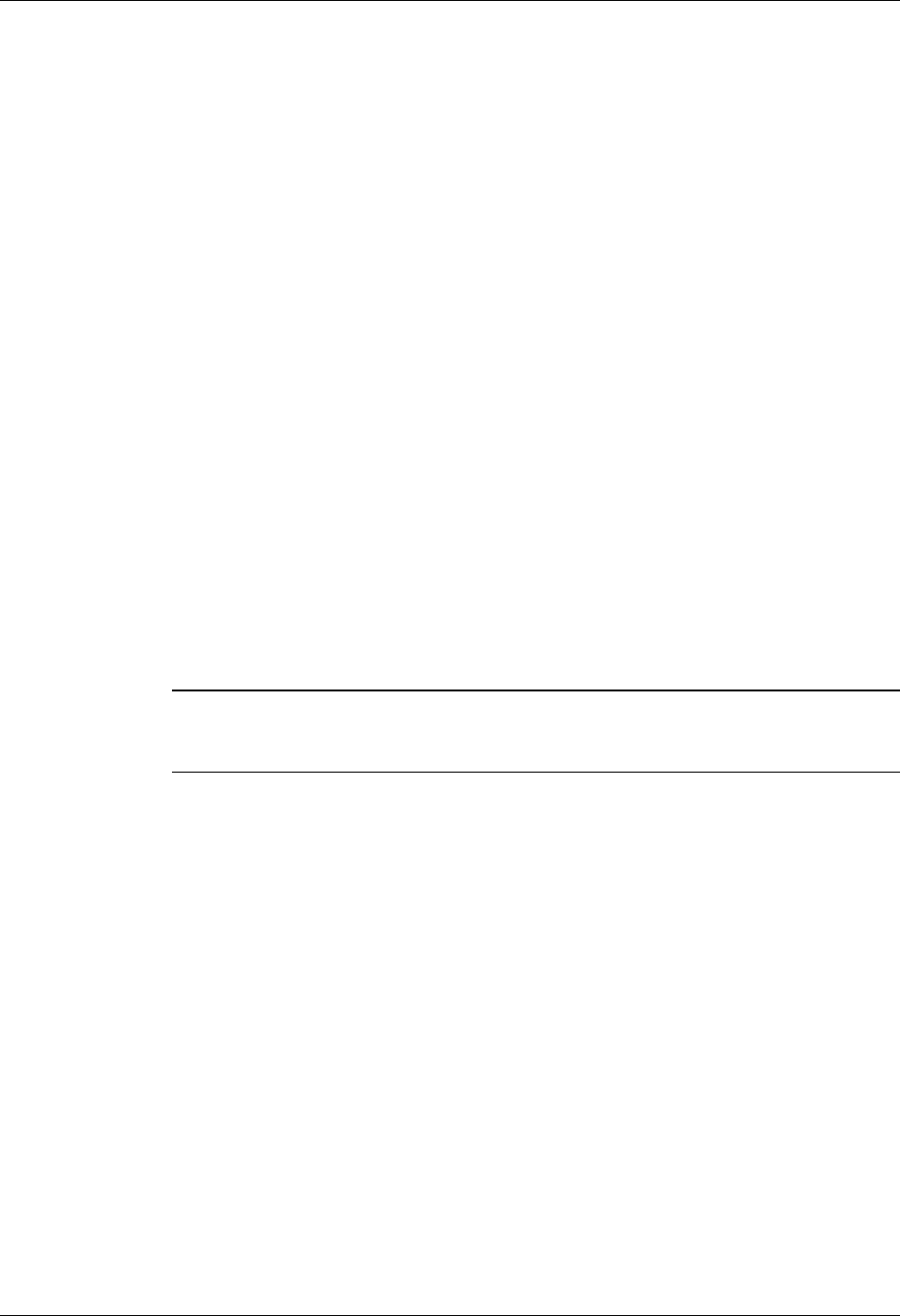
PRI Card User Guide
8 CommPlete Communications Server
Introduction
This chapter describes how to install the PRI card into a CommPlete Communication system. This
equipment should be installed only by a qualified service person.
Safety Warnings
• Never install telephone wiring during a lightning storm.
• Never install telephone jacks in wet locations unless the jacks are specifically designed for wet
locations.
• Never touch uninsulated telephone wires or terminals unless the telephone line has been disconnected
at the network interface.
• Use caution when installing or modifying telephone lines.
• Avoid using a telephone (other than a cordless type) during an electrical storm. There may be a remote
risk of electrical shock from lightning.
• Do not use the telephone to report a gas leak in the vicinity of the leak
• Ports that are connected to other apparatus are defined as SELV. To ensure conformity to EN 41003,
ensure that these ports are only connected to the same type on the other apparatus.
Pre-Installation Notes
Warning: Interconnection directly, or by way of other apparatus, of ports marked “SAFETY WARNING
see instructions for use” with ports marked or not so marked may produce hazardous conditions on the
network. Advice should be obtained from a competent engineer before such a connection is made.
• All installation must be done by a qualified service person.
• To reduce emissions, be sure to use blanking plates to cover empty slots in the CC9600 or CC2400
chassis.
• When transporting the MTPRI-HD23B, wrap it in an anti-static bag (such as the original shipping
packaging). When handling the board, observe anti-static procedures, such as the DOD-STD-1686 or
equivalent
.


















