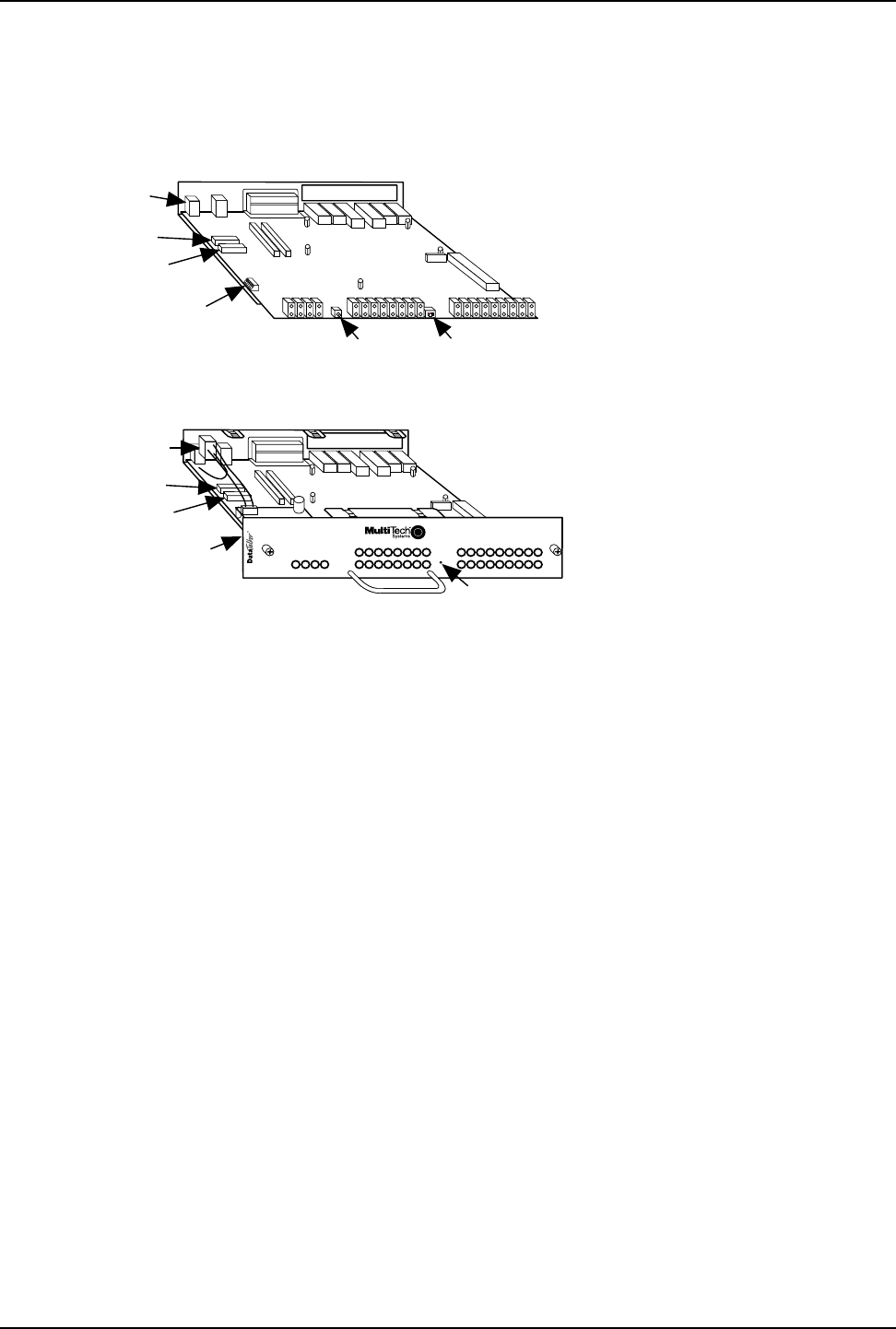
41
Chapter 3 - Front and Rear Panel Descriptions
3.4 Switches and Shunts
DataTalker switches include one or two switches on the front panel, a power switch on the back
panel of the desktop version, and a DIP switch and shunt on the main printed circuit board
(Figures 3-3 and 3-4).
1 2 3 4 5 6
RS-232
Shunt
V.35
Shunt
DIP
Switch
Originate
Switch
101-MDM/TA
Switch
Power
Switch
Figure 3-3. Switches and Shunts (Desktop Version)
1 2 3 4 5 6
MultiMux
ô
101
Data / Voice / Fax Concentrator
Data / Voice / Fax Concentrator
RS-232
Shunt
V.35
Shunt
Reset
Switch
DIP
Switch
Power
Connector
Figure 3-4. Switches and Shunts (Rack Version)
3.4.1 Front Panel Switches
ORIG Originate Mode. Desktop version only. Use this pushbutton to manually dial a
modem or another DataTalker. To use the Originate switch, manually dial the
remote modem’s number on a phone connected to the voice/fax channel 1 FXS
connector on your DataTalker. Listen for the dialed modem’s answer tone. When
you hear it, press and release the Originate switch. Replace the telephone
handset in its cradle, and your data communications can begin.
101-MDM/TA DataTalker or Modem/TA Mode. Desktop version only. Place this slide switch in
the 101 position to use the DataTalker’s standard features. If an internal modem
or ISDN terminal adapter is installed, place it in the MDM/TA position to use the
DataTalker as a stand-alone modem or ISDN terminal adapter (e.g., to call a
BBS or an on-line information service).
RESET Reset. Rack version only. This is a pushbutton switch located behind a hole on
the front panel. Use it to reset the DataTalker. (Turn the desktop version off and
on again to achieve the same result.) Insert a narrow object such as a pen or
pencil point through the hole to activate it.
3.4.2 Power Switch
The power switch on the back panel of the desktop DataTalker provides DC power when placed
in the I (on) position, and removes power when in the O (off) position. The rack-mounted
DataTalker is hot-swappable, and has no power switch.


















