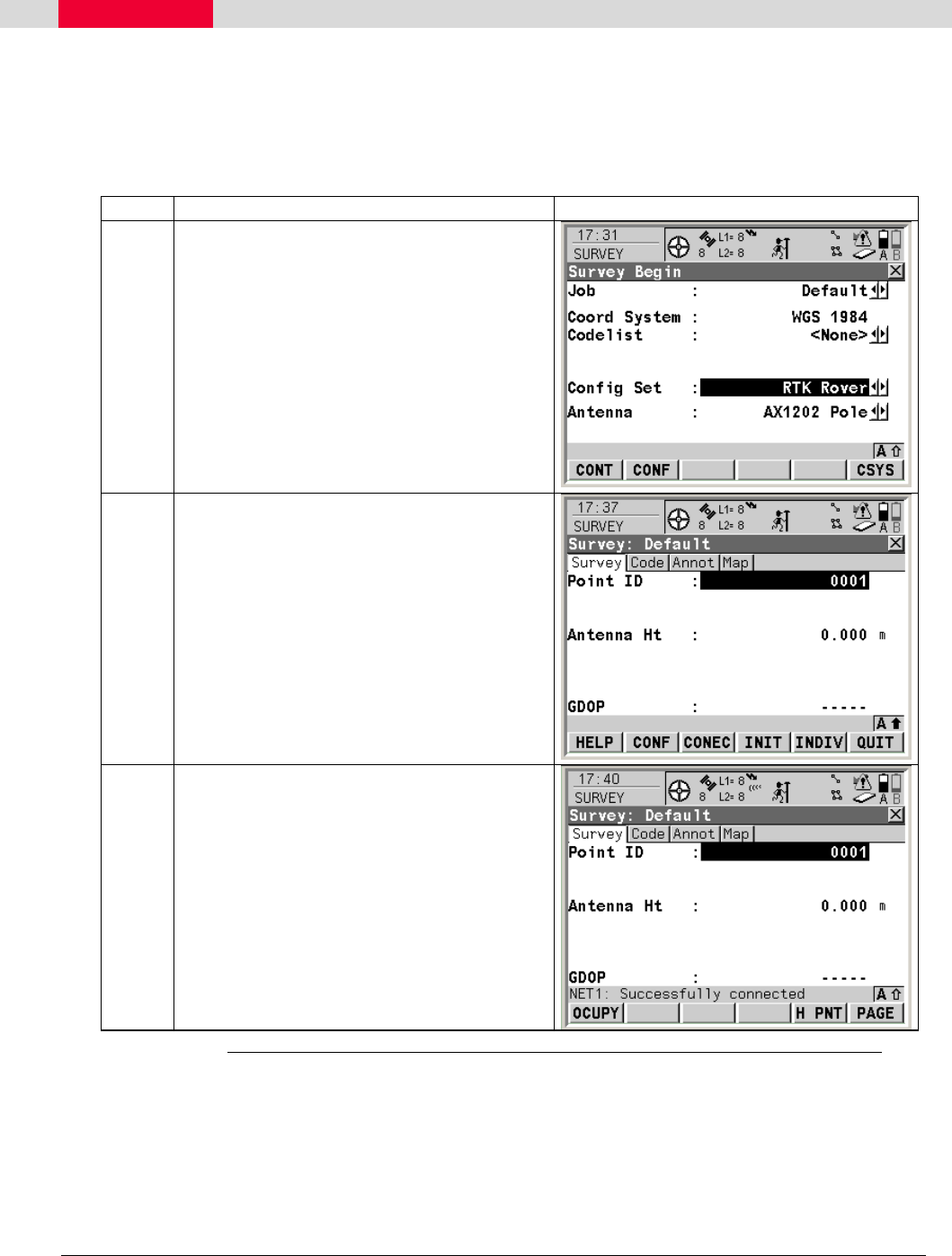
GPS1200 GFU19 MultiTech CDMA Modem Quick Guide July, 2005
Page 14/18
GFU19 Multi-Tech CDMA Modem
Connecting to a Network Using the Multi-Tech CDMA Modem
Step Action Display
6
In the Survey Begin screen:
• Review the job information and make
any changes needed.
• Press the F1 (CONT) button to begin
the survey.
This takes you to the Survey: Default screen.
7
In the Survey: Default screen:
• Press the SHIFT -F3 (CONEC)
button to establish a connection with
the reference station.
8
This will establish a connection with the
reference station. You should see the NET1:
Successfully connected message at the
bottom of the screen
• To disconnect, press the SHIFT - F3
(DISCO) button.
Continued on next page


















