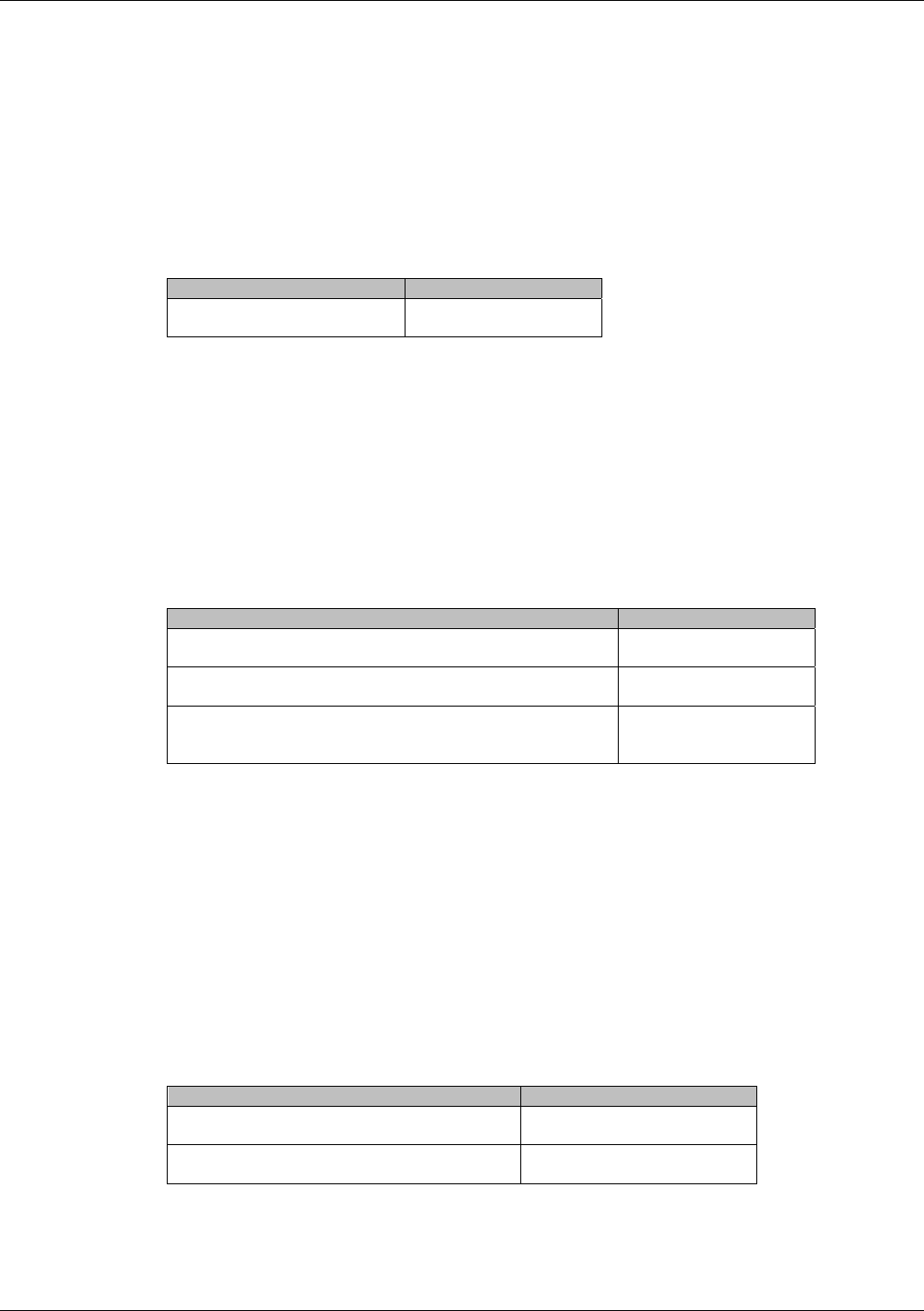
Chapter 4 – General AT Commands
Multi-Tech Systems, Inc. Wireless GSM/GPRS AT Commands (Document Number S000293I) 17
Phone Activity Status +CPAS
Description: Returns the activity status of the mobile equipment.
Values: <pas>
0 ready (allow commands from TA/TE)
1 unavailable (does not allow commands)
2 unknown
3 ringing (ringer is active)
4 call in progress
5 asleep (low functionality)
Syntax: AT+CPAS
Command Possible responses
AT+CPAS
Note: Current activity status
+CPAS: <pas>
OK
Report Mobile Equipment Errors +CMEE
Description: Disables or enables the use of the “+CME ERROR: <xxx>” or “+CMS ERROR:<xxx>” result code
instead of simply “ERROR”. See the Appendix for +CME ERROR Result Codes description and +CMS
ERROR result codes.
Values: <error reporting flag>
0 Disable ME error reports; use only << ERROR >>
1 Enable <<+CME ERROR: <xxx> >> or
<< +CMS ERROR: <xxx> >>
Syntax: AT+CMEE=<error reporting flag>
Command Possible responses
AT+CMEE=?
+CMEE: (0,1)
OK
AT+CMEE=0
Note: Disable ME error reports, use only << ERROR >>
OK
AT+CMEE=1
Note: Enable << +CME ERROR: <xxx> << or
<< +CMS ERROR: <xxx> >>
OK
Keypad Control +CKPD
Description: Emulates the modem keypad by sending each keystroke as a character in a <keys> string.
The supported GSM sequences are listed in the Appendix A.
If emulation fails, a +CME ERROR: <err> is returned.
If emulation succeeds, the result depends on the GSM sequence activated.
Note: In the case where the FDN phonebook is activated, the sequences concerning “call forwarding”
are allowed only if the entire sequence is written in the FDN.
Values: <keys>
Keyboard sequence; string of the following characters (0-9, *, #)
Syntax: AT+CKPD=<keys>
Command Possible responses
AT+CKPD=”*#21#”
Note: Check every call forwarding status
+CCFC: 0,7
AT+CKPD=”1234”
Note: Sequence not allowed
+CME ERROR 3


















