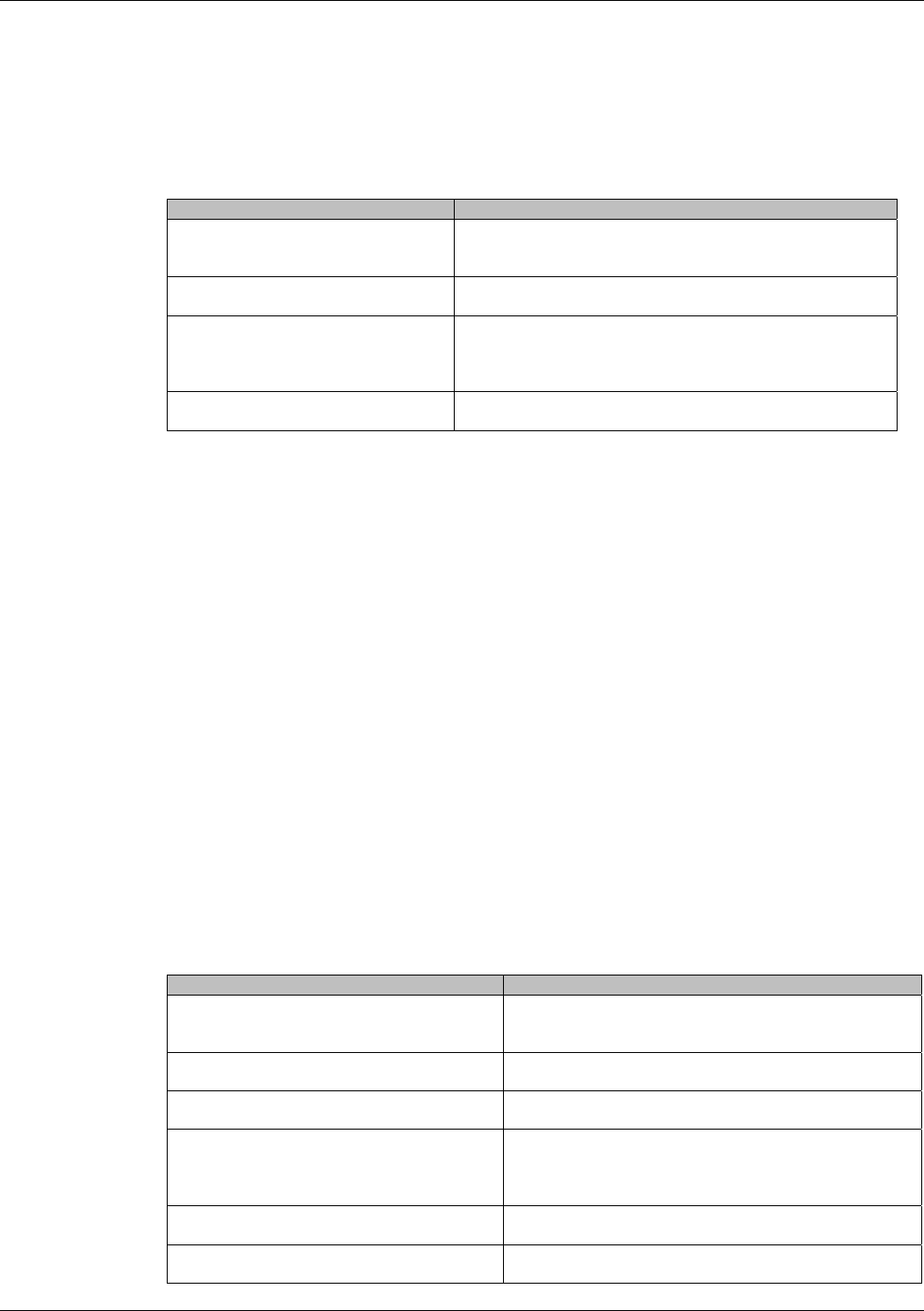
Chapter 9 – Short Messages Commands
Multi-Tech Systems, Inc. Wireless GSM/GPRS AT Commands (Document Number S000293I) 61
Select Message Service +CSMS
Description: The Supported Services include originated (SMS-MO) and terminated short messages (SMS-MT) as
well as Cell Broadcast Message (SMS-CB) services.
Values: <service>
0 SMS AT commands are compatible with GSM 07.05 Phase 2 version 4.7.0.
1 SMS AT commands are compatible with GSM 07.05 Phase 2 + version .
Syntax: Command Syntax: AT+CSMS=<service>
Command Possible responses
AT+CSMS=0
Note: SMS AT command Phase 2
version 4.7.0
+CSMS: 1,1,1
OK
Note: SMS-MO, SMS-MT and SMS-CB supported
AT+CSMS=1
Note: SMS AT command Phase 2 +
+CSMS: 1,1,1
Note: SMS-MO, SMS-MT and SMS-CB supported
AT+CSMS?
Note: Current values ?
+CSMS: 0,1,1,1
OK
Note: GSM 03.40 and 03.41 (SMS AT command Phase 2
version 4.7.0
AT+CSMS=?
Note: Possible services
+CSMS: (0,1)
OK
New Message Acknowledgement +CNMA
Description: This command allows reception of a new message routed directly to the DTE to be acknowledged.
• In TEXT mode, only positive acknowledgement to the network (RP-ACK) is possible.
• In PDU mode, either positive (RP-ACK) or negative (RP-ERROR) acknowledgement to the
network is possible.
Acknowledgement with +CNMA is possible only if the +CSMS parameter is set to 1 (+CSMS=1) when a
+CMT or +CDS indication is shown (see +CNMI command).
If no acknowledgement occurs within the network timeout, an RP-ERROR is sent to the network. The
<mt> and <ds> parameters of the +CNMI command are then reset to zero (do not show new message
indication).
Values:
<n>: Type of acknowledgement in PDU mode
0 send RP-ACK without PDU (same as TEXT mode)
1 send RP-ACK with optional PDU message
2 send RP-ERROR with optional PDU message
<length>: Length of the PDU message
Syntax:
Command syntax in text mode: AT+CNMA
Command syntax in PDU mode: AT+CNMA [ = <n> [ , <length> [ <CR>
Note: PDU is entered using <ackpdu> format instead of <pdu> format (e.g., SMSC address field is not
present). PDU is entered <ctrl-Z / ESC> ] ] ]
Example of New Message Acknowledgement in TEXT Mode
Command Possible responses
AT+CSMS=1
Note: SMS AT Commands compatible with
GSM 07.05 Phase 2 + version
OK
AT+CMGF=1
Note: Set TEXT mode
OK
Note: TEXT mode valid
AT+CNMI=2,2,0,0,0
Note: <mt>=2
OK
+CMT: “123456”,”98/10/01,12:30 00+00”,129,4
,32,240, “15379”,129,5<CR><LF>
Received message
Note: message received
AT+CNMA
Note: acknowledge the message received
OK
Note: send positive acknowledgement to the network
AT+CNMA
Note: try to acknowledge again
+CMS ERROR: 340
Note: no +CNMA acknowledgment expected


















