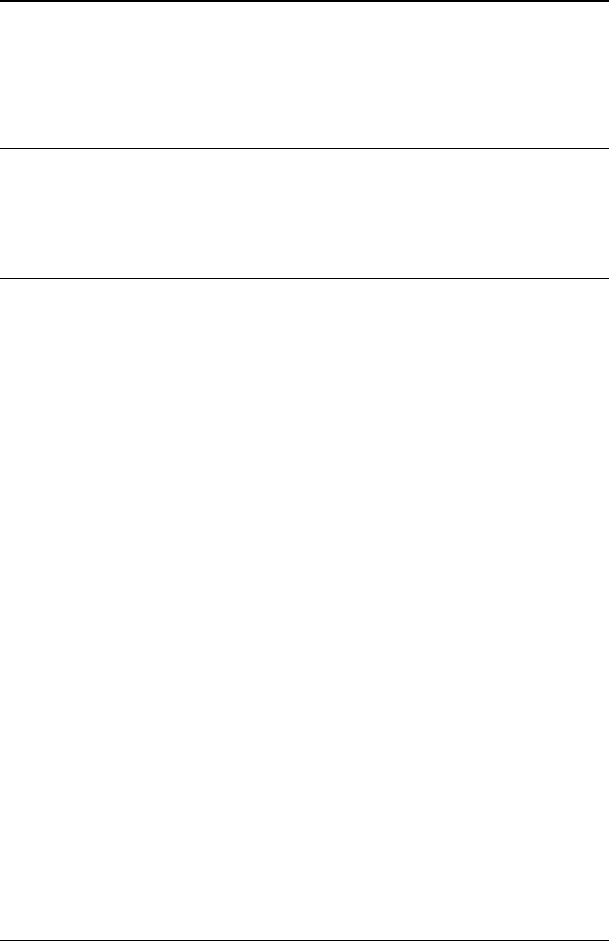
MultiModemISI Hybrid Series, ISIHP-2S/2U/4S/4U/4SD 139
Terminal Adapter AT Commands & S-Registers
of rings.
2. Make sure that the TA is offline.
The TA answers the call after the number of rings specified by S0. To
disable autoanswer, use a configuration utility or the command S0=0.
Note: If the user wants to accept calls while DTR is low, the TA must be
configured to ignore DTR. To ignore, enter AT&D0<cr>. With this configu-
ration, the TA can accept calls while DTR is low. If this configuration
setting is not made, the TA rejects incoming calls until DTR is high while
the calls comes in.
Answering Using Call Steering
Call Steering lets you set up the Data DN/MSN numbers and/or Modem
DN/MSN numbers so that calls to specific numbers will be steered to the
respective Data or Modem port. If a DN/MSN is left blank, then the TA
assumes the port can accept a call to any number. A port that is given a
specific DN/MSN has priority over a port that has a blank DN/MSN. If a
port with a specific DN/MSN is busy, then the call will be steered to
another available port if that ports DN/MSN matches or is blank.
Otherwise if a port is busy and there is no other available port or no other
port that matches the called number, then the TA will report a busy. Data
DN/MSN 1 will steer calls to the first Data (TA) port. Data DN/MSN 2
will steer calls to the second Data (TA) port. Modem DN/MSN 1 will
steer calls to the first Modem port. Modem DN/MSN 2 will steer calls
to the second Modem port. Call Steering is useful for applications where
specific ports are tied to specific types of applications or equipment. For
example, fax software attached to the second modem port should only
receive fax calls (and not dial-up calls). To do this one would set Modem
DN/MSN 2 to the desired number that will only receive fax calls. If
Modem DN/MSN 1 is left blank and the second port is busy, then fax calls
will be steered to port 1. If this is not desired, then set Modem DN/MSN
1 to a number other than that of the number used for faxes.
Hanging Up
To hang up a call, first escape to online command mode (+++AT<cr>), then
enter the H command (ATH<cr>). The escape sequence and hang up
command can be combined into one command string: +++ATH<cr>.


















