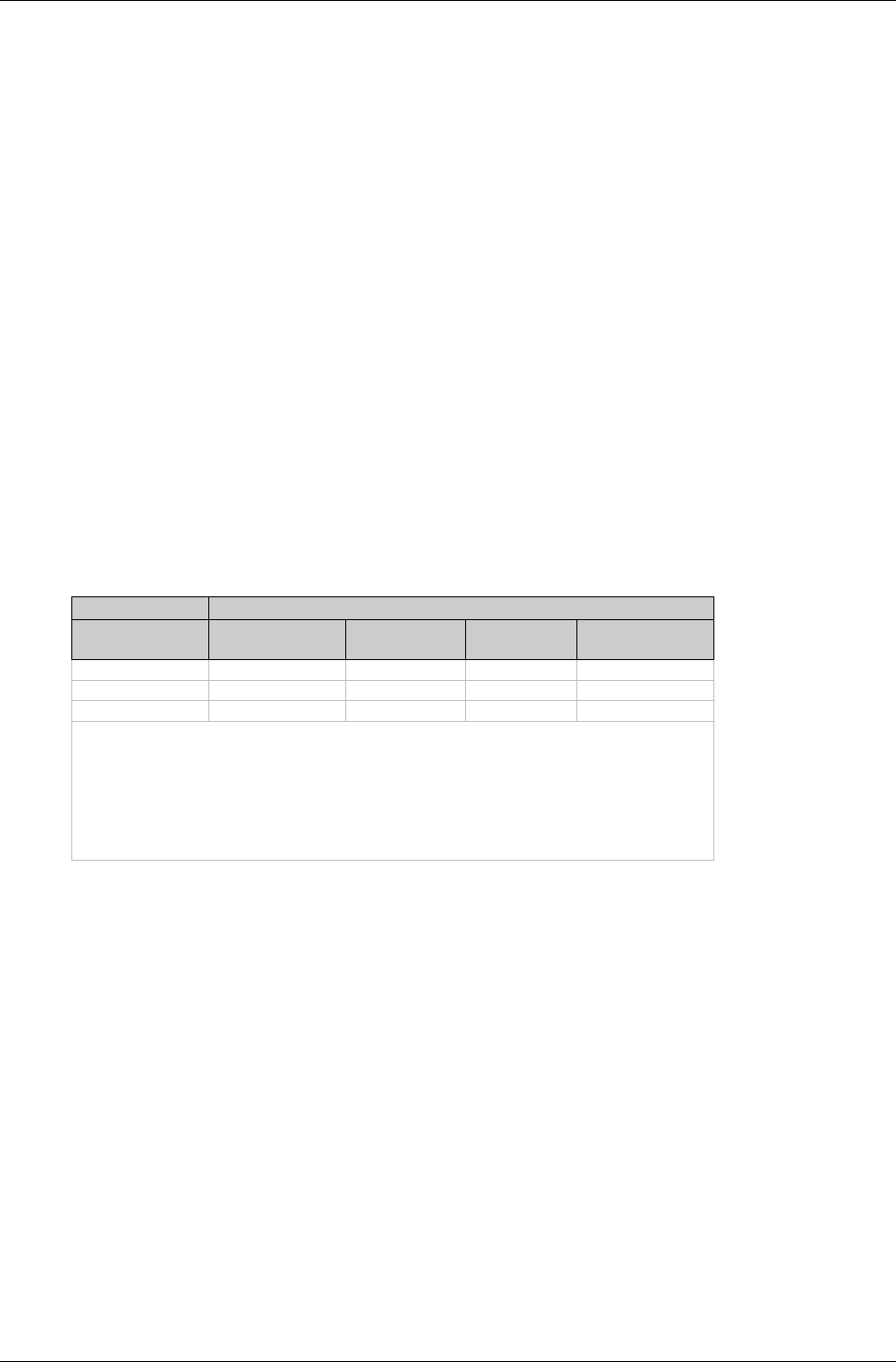
Chapter 7 – Voice Commands
Multi-Tech Systems, Inc. SocketModem MT5600SMI Developer’s Guide 103
Voice Configuration Commands
Command: +FCLASS=8 Select Voice Mode
+FCLASS=8 selects the Voice Mode. The Voice Mode commands and
responses described in this section are applicable when command
+FCLASS=8. (See the Generic Modem Control section for the
definition of the FCLASS command.)
Command: +VNH Automatic Hang-up Control
This command enables or disables automatic hangups.
Syntax: +VNH=<hook>
Defined Values: <hook> Decimal number corresponds to the selected option (Table 6-4).
0 The modem enables automatic hangups as is normal in other modes.
1 The modem disables automatic hangups usually found in the other
non-Voice Modes.
2 The modem disables automatic hangups in the other non-Voice
Modes. The modem performs only a “logical” hangup (returns to OK
result code).
Table 7-4. +VNH Command Behavior
Command Response
Command No Carrier
Present
ATH ATZ DTR & D2
+VNH=0 Y Y Y Y
+VNH=1 N Y Y Y
+VNH=2 N N N Y
Notes:
Y= will hang-up; N= will not hang-up.
How +VNH is reset:
DTE uses +VNH command to change setting.
DTE issues another +FCLASS mode change without issuing another +VNH.
A hang-up event occurs (see this table).
DTE issues +VIP command.
Reporting Current or Selected Values:
Command: +VNH?
Response: <hook>
Example: 0 For the default setting.
Reporting Supported Range of Parameter Values:
Command: +VNH=?
Response: (<hook> range)
Example: (0-2)
Result Codes: OK <hook> = 0-2.
ERROR Otherwise.


















