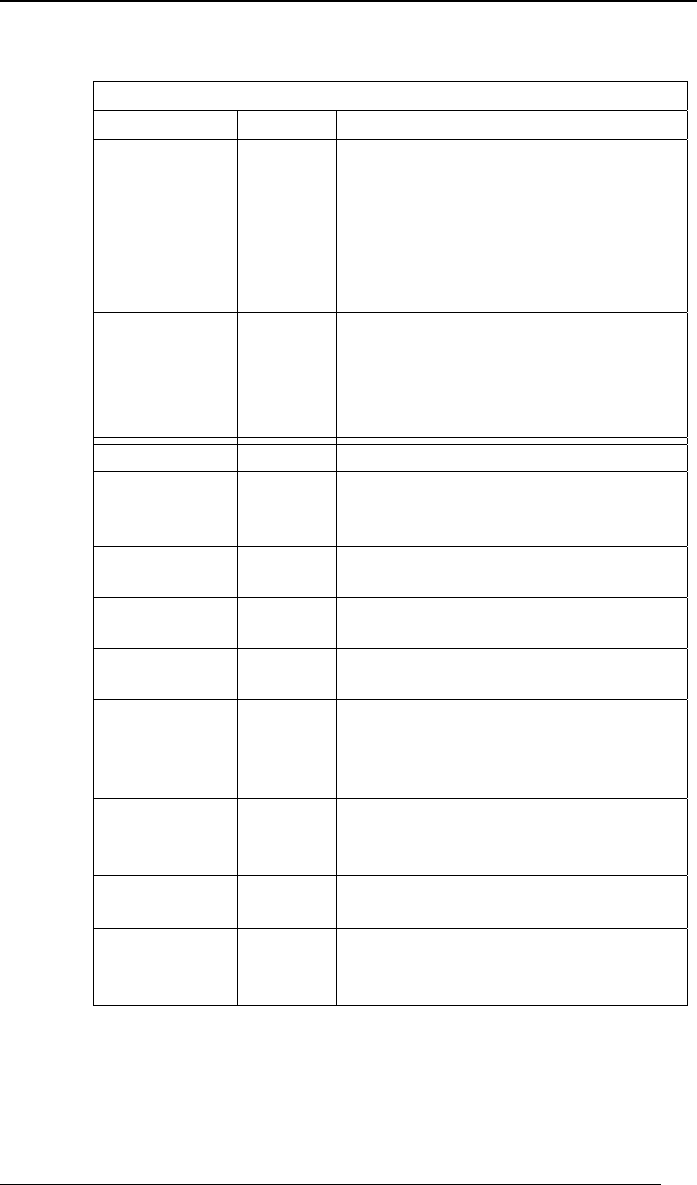
Technical Configuration (Analog/BRI) MultiVOIP User Guide
288
“Logs” Screen Definitions
Field Name Values Description
Enable
Console
Messages
Y/N
Allows MultiVOIP debugging messages to be
read via a basic terminal program like
HyperTerminal ™ or equivalent. Normally,
this should be disabled because it uses
MultiVOIP processing resources. Console
messages are meant for tech support
personnel.
Filters (button) Click to access secondary screen on where
console messages can be included/excluded
by category and on a per-channel basis. (See
the Console Messages Filter Settings screen on
subsequent page.)
Turn Off Logs Y/N Check to disable log-reporting function.
Logs Buttons
Only one of these three log reporting
methods, GUI, SMTP, or SNMP, may be
chosen.
GUI Y/N
User must view logs at the MultiVOIP
configuration program.
SNMP Y/N
Log messages will be delivered to the
MultiVoipManager application program.
SMTP Y/N
Log messages will be sent to user-specified
email address.
SysLog Server
Enable
Y/N
This box must be checked if logging is to be
done in conjunction with a SysLog Server
program. For more on SysLog Server, see
Operation & Maintenance chapter.
IP Address n.n.n.n
for n=
0-255
IP address of computer, connected to voip
network, on which SysLog Server program is
running.
Port 514 Logical port for SysLog Server. 514 is
commonly used.
Online Statistics
Updation
Interval
integer Set the interval (in seconds) at which
logging information will be updated.


















