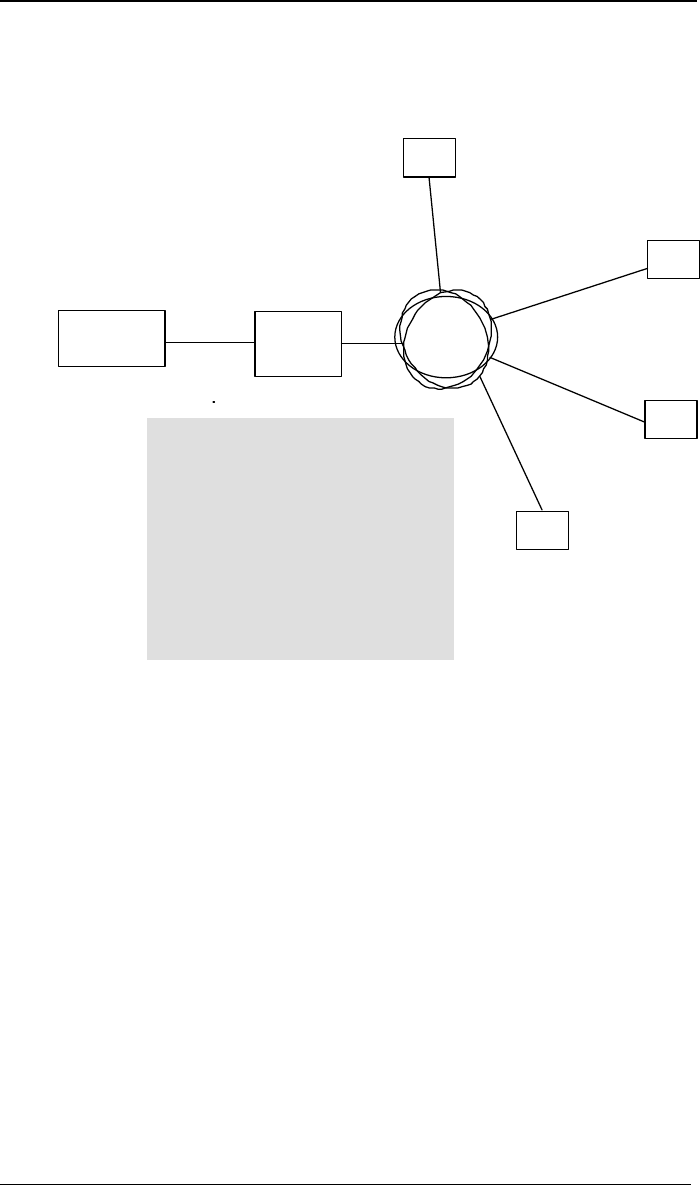
MultiVOIP User Guide T1 PhoneBook Configuration
321
About SPP Proxy/NAT Device Parameters
IP
Network
SPP Client/Registrar System
Client
Voip
Public
Client
Voip
Public
Client
Voip
Public
Client
Voip
Public
Proxy/NAT
Device
Public IP
Private IP
IP
IP
IP
IP
Registrar
Voip
A Proxy/NAT device is sometimes used
in a Client/Registrar SPP voip system
where the registrar voip is in a private
network but serves client voips on a
public network. The Proxy/NAT device
isolates (protects) the registrar voip
from the public network.
In such cases, you must check the
“Enable SPP Proxy/NAT device” checkbox
in the Phonebook Configuration screen
of the Registrar voip. The private registrar
voip can then function with the client voips
using the public IP address of the Proxy/NAT
device. You must enter this address in the
Public IP Address field.


















