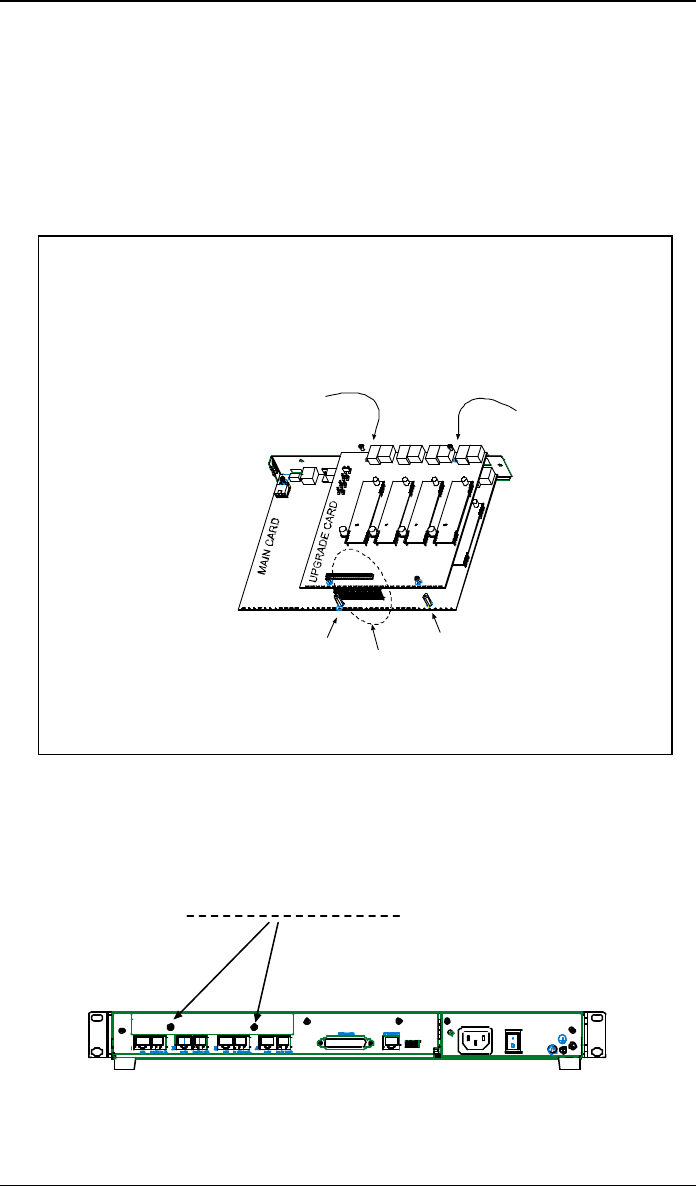
MVP428 Upgrade Installation MultiVOIP User Guide
408
Installation Instructions for MVP428 Upgrade Card
In this procedure, you will install an additional circuit board into the MVP410,
converting it from a 4-channel voip to an 8-channel voip.
Procedure in Detail
1. Power down and unplug the MVP410 unit.
2. Using a Phillips driver, remove the blank cover plate at the rear of the
MVP410 chassis. Save the screws.
screws on blank cover plate (2)
Figure D-2: Removing screws from blank cover plate
Summary: (A) Attach four standoffs to main circuit card.
(B) Mate the 60-pin connectors (male connector
on main circuit card; female on upgrade card).
(C) Attach upgrade card to main circuit card (4
screws).
-
-
*
*
(A)
*
Add standoffs here
(2 places).
-
Replace main card screws
with standoffs here
(2 places).
(B)
Mate 60-pin
connectors.
(C)
Attach upgrade card
(screws into standoffs
-- 4 places).
Figure D-1. Installation Summary


















