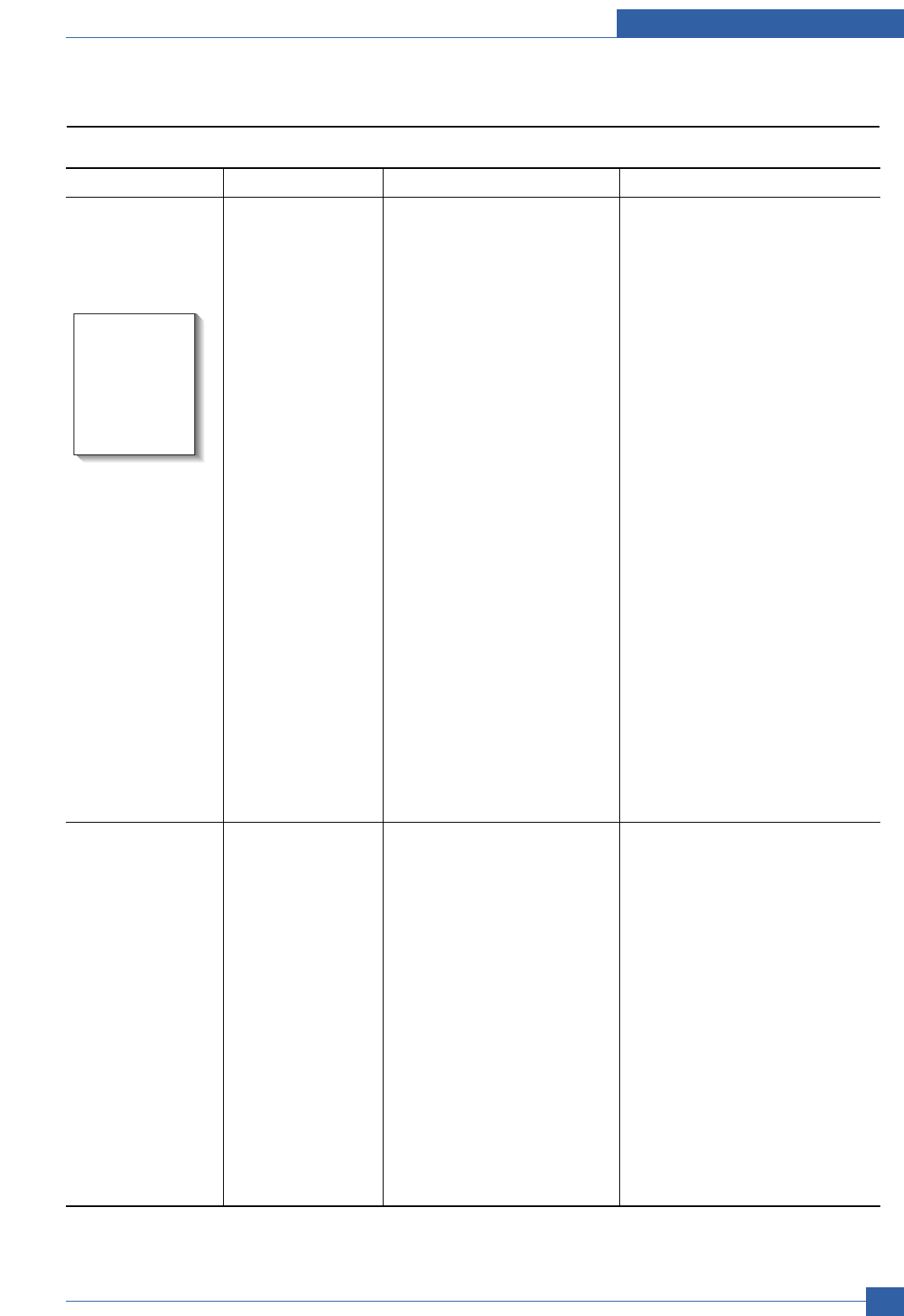
Adjustment and Troubleshooting
Service Manual
4-75
4.2.6.5 Signs and Measures of Poor toner cartridge
Fault Signs Cause & Check Solution
Light image and
partially blank
image
(Cartridge life is
ended.)
Toner
Contamination
• The printed image
is light or dirty and
untidy.
• Parts of the image
are not printed.
• Periodically a "tick
tick" noise occurs.
• Toner
contamination of
the printed page at
regular intervals
down the page.
• Random Toner
contamination over
the whole or large
parts of the paper
surface.
1. If the image is light or dirty
and untidy - Shake the toner
cartridge and then recheck.
OK: Lack of toner, so the life
is nearly expired.
2. Some part of image is not
printed - Shake the toner
cartridge and then recheck.
(1)NG: clean the LSU window
with a cotton swab, then
recheck.
(2)OK: Lack of toner, so the
life is nearly closed.
3. Periodically a noise like "tick
tick" occurs - Measure the
time between ticks.
4. White vertical stripes on the
whole or part of the page :
Shake the toner cartridge and
then recheck. OK: Lack of
toner, so the life is nearly
expired
1. Contamination at regular
intervals.
(a)Check the distance
between contamination
marks.
(b)Check the appearance of
both ends of the toner
cartridge OPC drum.
2. Random page contamination.
(a) Check that the terminals
(contact points) of the toner
cartridge and the set are
clean.
(b) Check that the terminals
(contact points) of the toner
cartridge and the set are not
damaged.
1. All of 1, 2, 3
If image quality improves by
shaking, replace with a new
toner cartridge. Perhaps up to
100 pages left before out of
toner.
2. For item 2-
If image quality improves after
cleaning the LSU window then
the toner cartridge is normal.
(Contamination on the LSU
window has caused image
quality problems.)
3. For item 3-
If the time between ticks is
about 2 seconds, the toner
inside the toner cartridge is
almost exhausted.
( Purchase and replace with a
new toner cartridge. Perhaps up
to 200 pages left before out of
toner)
4. For item 3-
This is a phenomenon caused
by lack of toner, so replace the
toner cartridge.
1.(a) Refer to section 6.5
1.(b) If both ends of the OPC drum
are contaminated with toner:
Check no. of pages printed using
this cartridge – perhaps waste
toner collector is full.
2. Clean all HV contacts. If the
problem persists replace the
cartridge.
Digital Printer
Digital Printer
Digital Printer
Digital Printer
Digital Printer


















