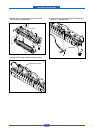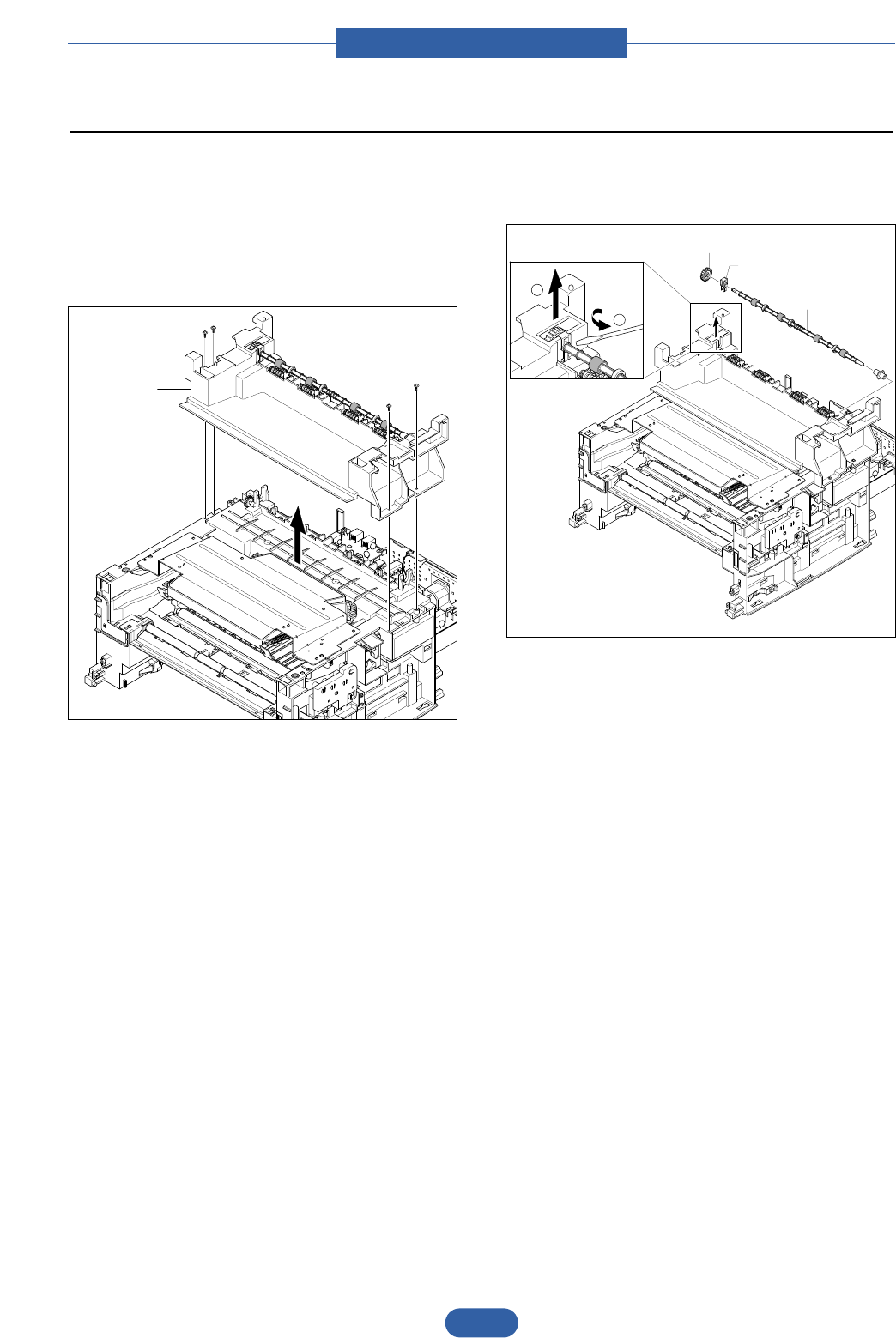
Service Manual
Disassembly and Reassembly
3-14
1. Before you remove the Exit Cover Ass'y, you should
remove:
- Scan Ass'y (see section 3.11)
- Sub High PBA (see section 3.14)
2. Remove the four screws securing the Exit Cover Ass'y
and remove it, as shown below.
3. Remove the Exit Gear and Bearing using a flat-blade
screwdriver, as shown below.
Then take out the Exit Roller.
3.17 Exit Cover Ass'y
2
1
Exit Gear
Bearing
Exit Roller
Exit Cover Ass'y