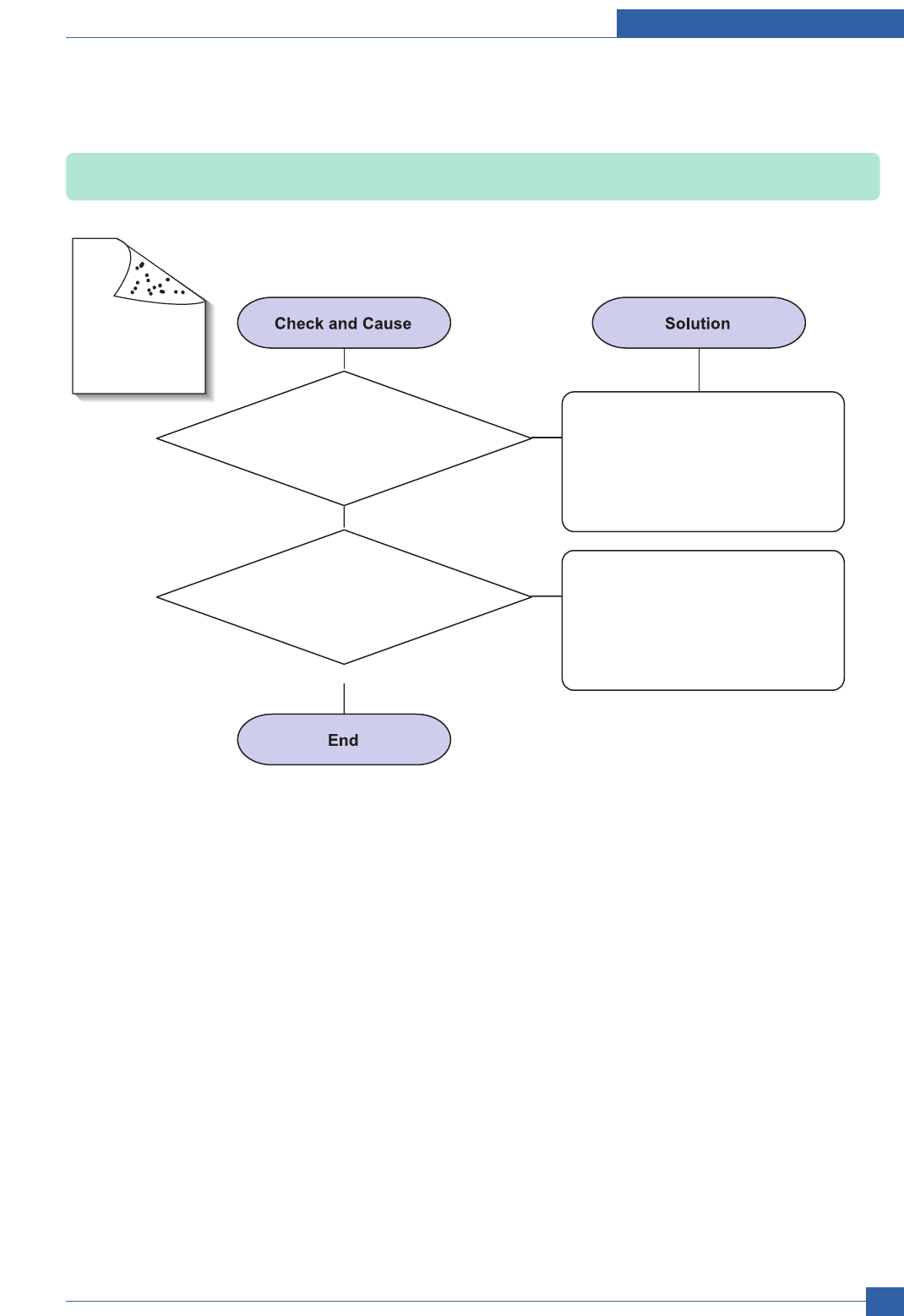
Adjustment and Troubleshooting
Service Manual
4-39
14) Stains on Back of Page
Description: The back of the page is stained at 45.3 or 75.5 mm intervals.
1. 45.3mm : Transfer roller
is contaminated.
2. 75.5mm : Pressure roller
is contaminated.
Perform the OPC Cleaning Mode
Print 2 or 3 times. Run Self-Test to
remove the contamination from the
transfer roller.
Note. Replace the transfer roller if
contaminated severely.
Disassemble the fuser and clean
the H/R(Heat Roller) and P/R
(Pressure roller). Check and clean
the area between the H/R and the
Thermistor. (Caution: Take care
not to deform the rollers.)
Digital
Digital Pri
Digital Printer
Digital Printer
Digital Printer


















