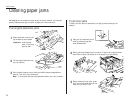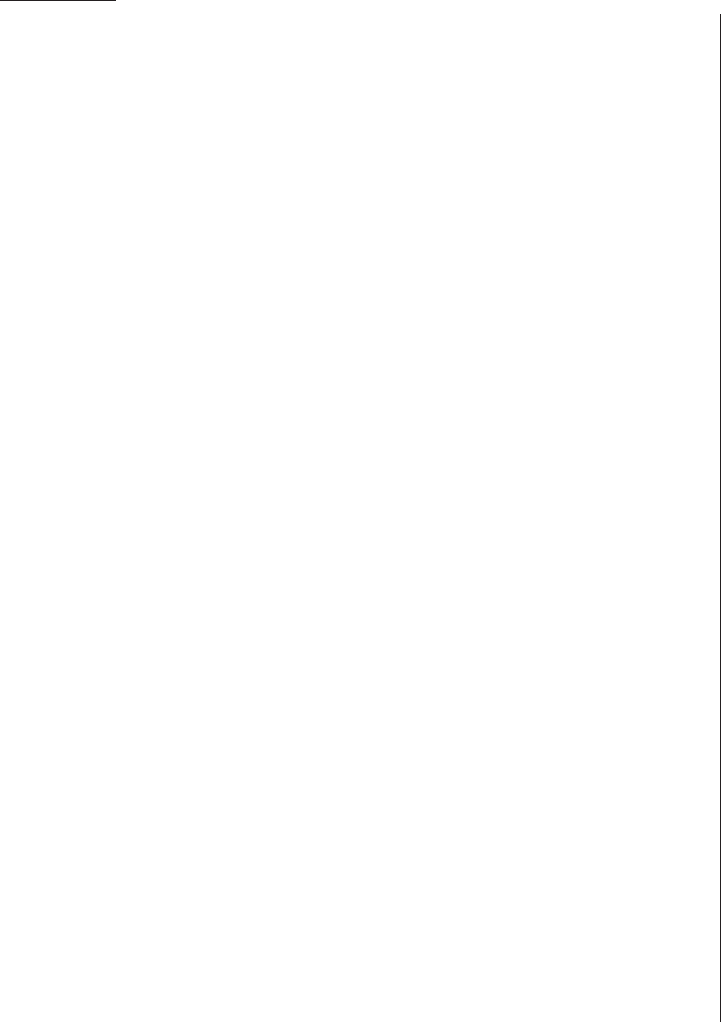
What you see on the
LCD
What it means/What to do
Check Paper Size
The multipurpose tray’s paper size setting (see
page 1.8) doesn’t conform to the paper actually
in the tray. Either change the setting or change
the paper so that each is the same as the other.
Check Rx Paper
Both the multipurpose tray and paper cassette
are out of paper. Add paper to the tray and/or
the cassette.
Check Tray Paper
The multipurpose tray is out of paper. Add
paper to the tray.
Check Cassette Paper
The paper cassette is out of paper. Add paper to
the cassette.
. . . or . . .
The paper cassette is open. Close it.
Too Many Locations
You tried to enter too many numbers for a
broadcast. You can enter up to 10 one-touch or
speed-dial numbers and numbers entered
through the numeric keypad. Press
CANCEL
to
delete the extra numbers and try again.
Scanner In Use
The command you’re trying to enter requires the
use of the scanner, which is already in use. Wait
for the fax to complete the scan, then try again.
Feeder In Use
The command you’re trying to enter requires the
use of the feeder, which is already in use. Wait for
the fax to stop using the feeder, then try again.
Printer In Use
The command you’re trying to enter requires the
use of the printer, which is already in use. Wait
for the fax to finish printing, then try again.
Polling In Use
You tried to store the polling document in your
fax, where one already had been stored. Wait
for the fax to complete the polling operation, then
try again.
Document Stored
You tried to erase a batch box which contains at
least one document. Erase the document(s), then
try again.
Invalid Passcode
The protection passcode you entered isn’t valid.
Repeat the operation, entering the correct protec-
tion passcode.
What you see on the
LCD
What it means/What to do
No Passcode
You tried to protect an operation or department
code but there’s no protection passcode stored in
your fax machine. Store a protection passcode in
your machine, then re-try protecting the opera-
tion or department code.
No PIN Number
You selected “Mode1” in the
PIN
mask feature
and tried to call an autodialer number in
which no
PIN
has been entered. Enter a
PIN
, then
try again.
No Dept. Code
You tried to turn on the department code setting
but there are no department codes stored in
your fax machine. Store at least one department
code, then try again.
Protect Doc. Stored
A received document was in your fax’s memory
when you tried to turn off security reception or
erase the protection passcode. Print the received
document from your fax’s memory, then re-try
the desired operation.
Please Call Service
The printer unit of your machine has become
inoperable. Call your authorized Muratec dealer
or Muratec Customer Support.
Just in case …
3.8