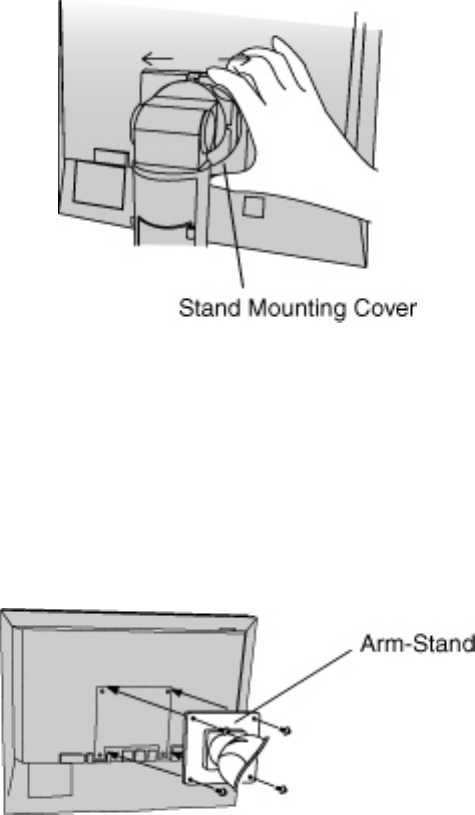
1.Hold the center of the stand mounting cover and slide them
rightward or leftward to remove the mounting cover.
2.Lay the LCD monitor down. Do not scratch the panel.
3.Remove the tilt stand by loosening the screws. (4 pcs of M4 x 15
mm)
4.Attach an arm stand to the LCD monitor securely.


















